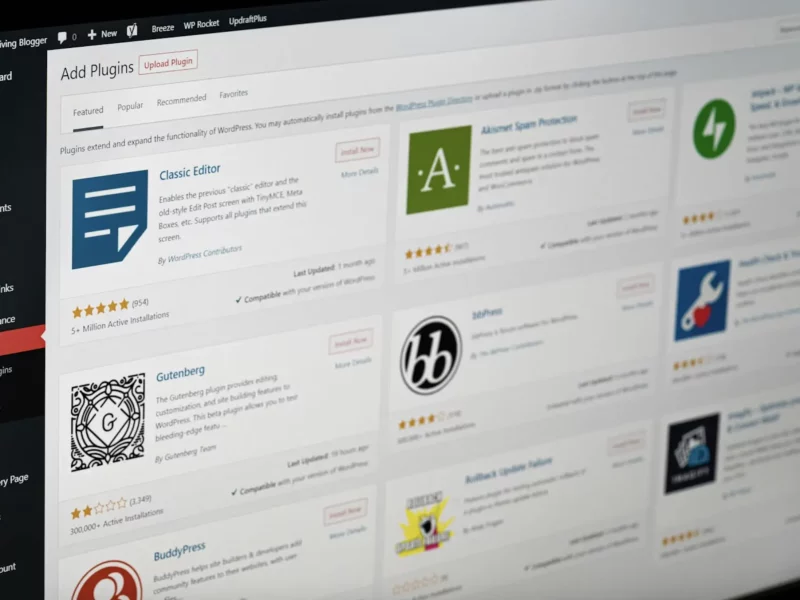
WordPress Security Myths Beginner Often Fall For
When you believe something to be the truth for so long, it basically becomes lore. For example, one of the biggest myths is that chameleons change color to blend with their surroundings. Read more

How to Change Link Colors in WordPress
Customizing the link colors on your WordPress site can significantly impact its visual appeal and user experience. Link colors guide users to navigate your content, making it essential to use a color scheme that aligns with your site’s branding and enhances readability. Here’s a step-by-step guide to changing link colors in WordPress. Read more

How to Access WordPress Admin with a Fatal Error Warning
Encountering a “fatal error” warning when trying to access your WordPress admin panel can be daunting, especially if you’re locked out of your website entirely. Fatal errors in WordPress often stem from plugin conflicts, theme issues, or problems in the core WordPress files. Fortunately, there are steps you can take to bypass the error, troubleshoot, and regain access to your admin panel. Here’s a guide on how to get back into your WordPress admin even when facing a fatal error warning. Read more

What is Owncast, and Why Should You Integrate it with WordPress?
In the realm of online video and live streaming, creators are constantly seeking new ways to engage with their audience without depending solely on major streaming platforms like YouTube, Twitch, or Facebook. Owncast has emerged as an innovative, open-source alternative that empowers creators with more control over their content. But what is Owncast exactly, and why should you consider integrating it with WordPress? Let’s dive into the details of this platform, its benefits, and how it complements WordPress to enhance your online presence. Read more

Is WordPress Multisite safe?
In an era where online presence can make or break a business, the choice of platform for managing multiple websites is a crucial one. Enter WordPress Multisite—a powerful feature that allows users to create and manage a network of sites from a single WordPress installation. While the convenience it offers is undeniable, the looming question remains: Is this functionality as safe as it sounds? With cyber threats evolving at lightning speed and data breaches making headlines, website administrators must tread carefully when considering their options. Read more

What is WordPress Multisite? (& Should You Use It?)
WordPress is one of the most popular content management systems (CMS) globally, powering millions of websites. Among its many features, WordPress Multisite stands out as a powerful tool for managing multiple websites from a single WordPress installation. But what exactly is WordPress Multisite, and is it the right choice for you? This article will explore what WordPress Multisite is, its benefits, and considerations to help you decide if it’s a feature you should use. Read more

How to Manage Your WordPress Site Effectively Using WP Reset
Managing a WordPress website involves various tasks, from content creation to plugin updates and troubleshooting. Over time, your site can accumulate unnecessary clutter, outdated plugins, or misconfigurations that affect performance and security. WP Reset is a powerful tool designed to simplify WordPress site management by offering tools for resetting, debugging, and optimizing your website. This article explores how to effectively manage your WordPress site using WP Reset, highlighting its features, benefits, and best practices. Read more

WP 301 Redirects Review: Unveiling Features, Benefits, and Limitations
In the realm of website management and SEO optimization, proper redirection of URLs is crucial for maintaining search engine rankings and user experience. WP 301 Redirects, a WordPress plugin dedicated to managing 301 redirects seamlessly, offers a robust solution for users looking to effortlessly handle redirections within their WordPress websites. This article dives into the features, benefits, and limitations of WP 301 Redirects, providing an insightful review to help you decide if it’s the right tool for your needs. Read more

How to Access and Edit the Default WordPress .htaccess File
The `.htaccess` file is a fundamental configuration file used by the Apache web server, which plays a significant role in managing the behavior of your WordPress site. Understanding how to access and edit this file can empower you to enhance your site’s security, optimize performance, and manage various server-side settings. This article will guide you through the steps to access and edit the default WordPress `.htaccess` file, ensuring you do so safely and effectively. Read more
