Edit .htaccess file directly from WordPress admin
No FTP needed. A fast & safe way to edit .htaccess with automatic backups.
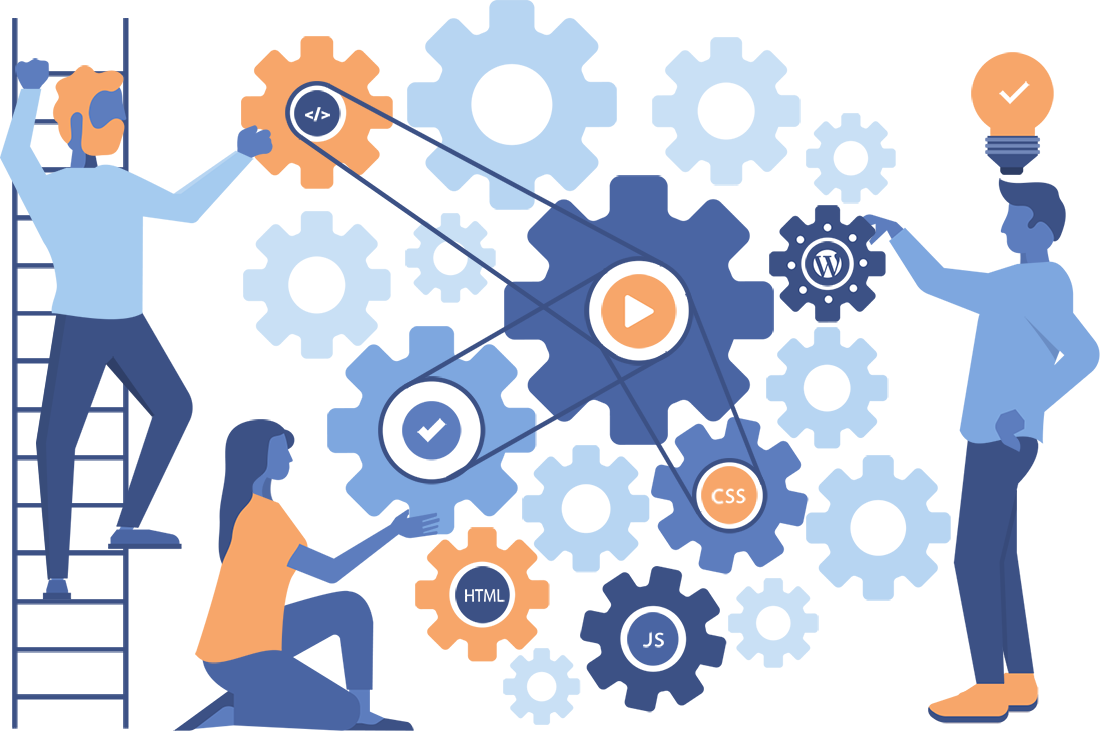
Edit .htaccess file directly from WordPress admin
No FTP needed. A fast & safe way to edit .htaccess with automatic backups.
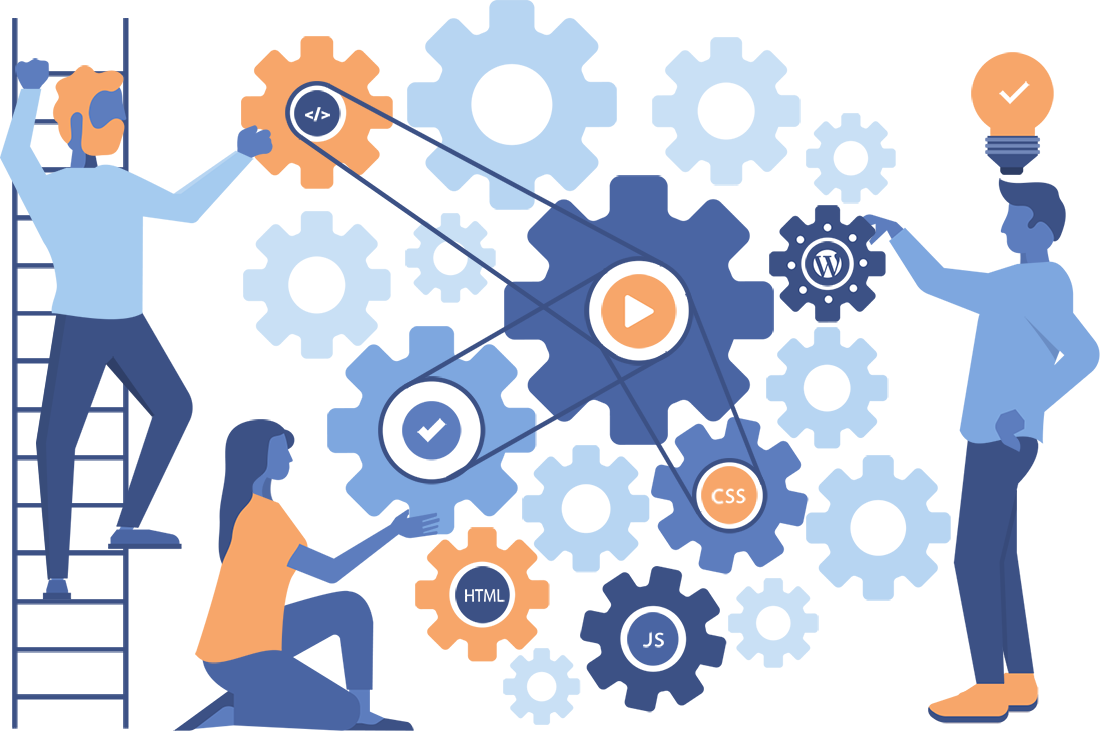
Simple, fast & secure plugin for editing the .htaccess file
Why mess with FTP when you can get everything done in WordPress admin?
Automatic Backups
Don’t worry if you make a mistake. With 1 click, you can revert to any previous htaccess version.
Test Before Saving
Test changes before saving the htaccess file to make sure there are no errors.
Syntax Highlighter
Syntax highlighter parses the code as you edit htaccess helping you see typos early on.
100% Working Snippets
Stop googling every time you need to add something to htaccess. We have 30+ tried and tested snippets. Just click and add.
Easy & Popular
50,000 people use it daily because it’s simple to use. Install, activate & edit htaccess. That’s it.
Premium Support
No outsourced nonsense. When you need help you’ll get it from the people who built the plugin.
Centralized Dashboard
Control all your purchases, licenses, and sites from a single location – the Dashboard. Save time by having all your client sites in one place.
White-label & Rebranding
Are you an agency? Want to look more professional? Use our no-code rebranding feature to make WP htaccess your own.
High Compatibility
Don’t worry—the plugin is compatible with all themes and plugins. We also made sure it works with all servers that support htaccess.
See what others have to say
Users love Htaccess Editor for its simplicity and our friendly support. Read more reviews.
Since this plugin does NOT touch the WordPress core, just places a new menu on Admin panel control panel where you can backup, restore and edit your htaccess file faster that FTP back and forth! Great job!
amikeliunas
@amikeliunasI thought the previous version was pretty darn good but this one is even better. All the changes I wished were made were implemented! Amazing! Kudos to the developer!
lorddimwitflathead
@lorddimwitflatheadGrab our discounted LIFETIME prices 🔥
Agency
$199
$99
/lifetime
100 sites license
All plugin features
Unlimited Backup/Restore Points
+30 .htaccess snippets
Lifetime Updates
Lifetime Support
Dashboard
Whitelabel
Rebranding
Buy now
Team
$59 /lifetime
5 sites license
All plugin features
Unlimited Backup/Restore Points
+30 .htaccess snippets
Lifetime Updates
Lifetime Support
Dashboard
Whitelabel
Rebranding
Buy now
Personal
$49 /lifetime
1 site license
All plugin features
Unlimited Backup/Restore Points
+30 .htaccess snippets
Lifetime Updates
Lifetime Support
Dashboard
Whitelabel
Rebranding
Buy Now
100% No-Risk Money Back Guarantee!
You are fully protected by our 100% Risk-Free Guarantee. If you don’t like the plugin over the next 7 days, we will happily refund 100% of your money. No questions asked.
Join 50,000+ users who quickly & safely edit the .htaccess file in WP
Why risk taking your site down when you can have automated backups and .htaccess code testing?
Install now
FAQ
If you have more questions, please contact us.
Will Htaccess Editor slow down my site?
Absolutely not! Plugin has zero frontend functionality and does not anything to WP that could slow down a site.
Is it WP Network (WPMU) compatible?
Yes, it’s fully compatible and tested with WP Network (WPMU). It shows up under the Settings menu in network admin. It’s not available on individual sites as there is only one .htaccess file per network.
Is the plugin dangerous?
Plugin itself – no. Plugin in the hands of a user who doesn’t know how to write htaccess directives – a bit. While no data loss can occur if the htaccess file is saved containing an error you’ll have to use FTP to restore an old version of htaccess found in /wp-content/htaccess-editor-backups/.
I don’t understand the point of this plugin
Most WordPress users spend a lot of time in WP admin and like to be able to do everything from it. Including editing the site’s htaccess file. Without our plugin, in order to do that they have to open an FTP connection to the server, download, edit and re-upload the file. With Htaccess Editor everything is done from WP admin.
Can I redirect www to non-www?
Redirecting from www to non-www, or vice versa, in a .htaccess file is a common practice to ensure consistency in how users access your website. You can do that by simply clicking a button in the plugin’s settings.
Are there PHP Settings availabe?
Yes, you can easily change basic PHP settings through the plugin. There are memory limits, max upload size, and similar options at the reach of your hands.
Do you have any security options?
Yes, the plugin comes with an 8G Firewall that allows you to turn on some of the important security features. Block bad bots from accessing your site, manage Directory Traversals, XSS, and more.
What happens if I make a mistake in my .htaccess?
Don’t worry. The plugin creates automatic backups of the file, so you can easily restore settings in any case of errors.
