
Performance-Driven Website Builders Optimized For Speed, UX, And SEO
In today’s digital-first environment, your website often serves as your brand’s first impression—and first impressions are everything. With users expecting lightning-fast load times and seamless experiences across devices, it’s more important than ever to ensure your website delivers top-tier performance. Enter the world of performance-driven website builders, tools specifically designed to optimize for speed, user experience (UX), and SEO, which are vital to staying competitive online. Read more
Expert-Curated 4 Logo Generator Tools For Clean, Scalable, And Timeless Branding
Creating a logo is more than just slapping together text and shapes — it’s about encapsulating your brand’s identity, purpose, and values in a single, recognizable mark. In a digital world saturated with visuals, a clean, scalable, and timeless logo can be the difference between a forgettable impression and a loyal customer base. But professional design services can be expensive, and not everyone has the budget for a custom logo from a top-tier agency. Read more
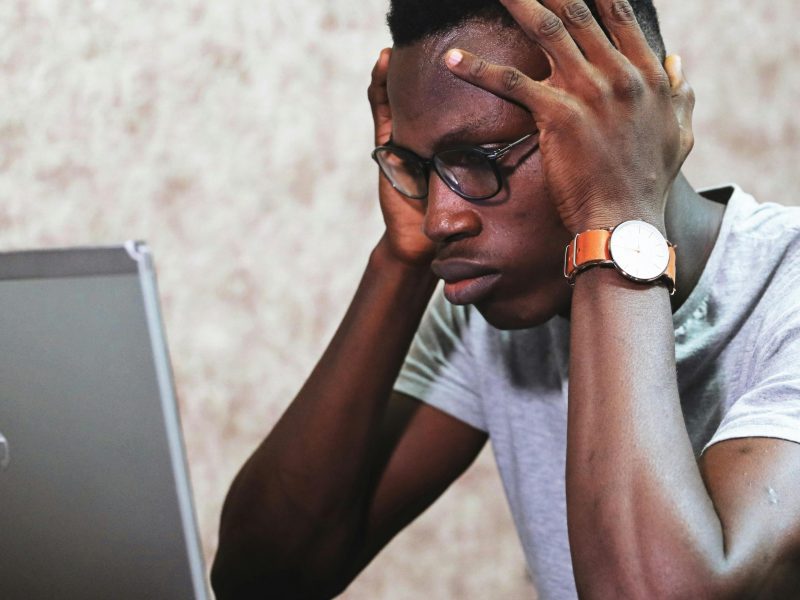
Fix Browser Audio Playing Through Discord Input
If you’re experiencing an issue where audio from your browser (such as YouTube, Spotify, or other web content) is playing through your Discord microphone input, making it audible to other call participants, this can be frustrating. This common issue may make it hard for others to hear you clearly or may cause feedback in the call. Fortunately, with some troubleshooting, you can isolate and solve the problem. In this article, we’ll cover some of the primary causes of this issue and the steps to fix it. Read more

What Is.Htaccess? + 8 Useful Hacks to Apply
The `.htaccess` file is a powerful configuration file used by web servers running Apache software. Short for “Hypertext Access,” it allows website administrators to control server behavior at the directory level. This means that with `.htaccess`, you can customize how your website functions without needing to access the server’s main configuration files. This file is particularly useful for managing URL redirections, enhancing security, and improving website performance. Read more

What is the RewriteRule in htaccess?
Have you ever stumbled upon a cryptic line of code in your website’s .htaccess file that looked like it came straight out of a secret coding language? Fear not, for that seemingly mysterious code is actually the powerful RewriteRule in action. Behind its enigmatic facade lies a world of endless possibilities and functionalities that can transform your website’s URLs with just a few lines of code. In this article, we will embark on a journey to unravel the magic behind RewriteRule in htaccess, exploring its capabilities, syntax, and real-world applications. By the end of this read, you’ll be equipped with the knowledge to wield this tool like a wizard casting spells on your website’s URLs. So buckle up and get ready to dive into the intriguing realm of RewriteRule! Read more

Internal server error 500 when using .htaccess file for auth
Imagine you’re finally ready to launch your website, the culmination of countless hours of hard work and creativity. You’ve meticulously crafted every detail, from the sleek design to the compelling content. But just as you sit back to admire your digital masterpiece, disaster strikes – a dreaded Internal Server Error 500 pops up on your screen. Panic sets in as you realize that the culprit might be your .htaccess file for authentication. What should have been a simple security measure has now become a frustrating roadblock, leaving you stranded in a sea of technical jargon and confusion. Read more

Where should the .htaccess file be located?
In the intricate world of website management, the elusive .htaccess file holds an unparalleled level of power and influence. Often shrouded in mystery, this small configuration file can make or break the functionality and security of a website. One burning question that frequently arises among webmasters is: where should the .htaccess file be located? As simple as it may seem, the answer to this question holds significant implications for the overall performance and accessibility of a website. Read more

What is .htaccess?
The `.htaccess` file is a powerful configuration file used on web servers running the Apache HTTP Server software. Its name stands for “hypertext access,” and it plays a crucial role in managing the behavior of web servers, controlling access, enhancing security, and improving the performance of websites. In this article, we will delve into the functions, benefits, and common uses of the `.htaccess` file, providing a comprehensive understanding of its importance in web development and administration. Read more