Roadmap Triage: Impact x Confidence x Effort Scoring
Imagine you’re a product manager. You have a list of 50 ideas. All of them sound great. Your team is excited. But your resources are limited. You can’t build everything at once. What do you do? Read more
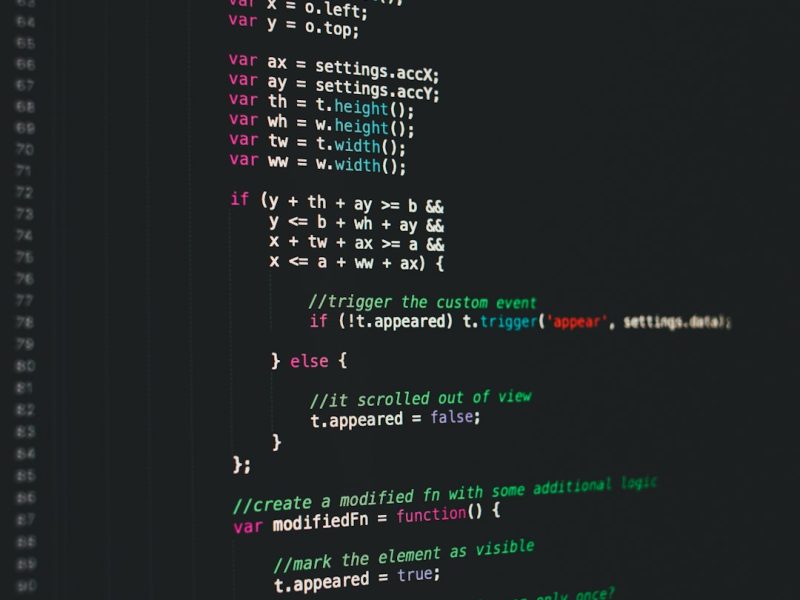
Loopnet WordPress Integration: A Guide for Real Estate Sites
For real estate professionals, having a dynamic and user-friendly website is essential to remain competitive in today’s digital marketplace. One of the leading commercial real estate listing platforms is LoopNet, which offers a vast portfolio of properties, market analytics, and leasing information. Meanwhile, WordPress remains the most popular content management system in the world due to its flexibility, extensibility, and large ecosystem of themes and plugins. Integrating LoopNet with your WordPress website can significantly enhance the functionality and credibility of your real estate business online. Read more

Self-Serve Demos: Seeded Data and Escape Hatches
In today’s competitive SaaS landscape, offering users a seamless and engaging onboarding experience is crucial. One important strategy to accomplish this is the use of self-serve demos. These allow prospective customers to interact with a product on their own terms, giving them a glimpse into its capabilities without requiring a sales representative. To make these demos effective, two critical components must be in place: seeded data and escape hatches. Read more

How to Search for a Word in Google Docs (Step-by-Step)
Ever found yourself scrolling endlessly through a long Google Doc trying to find that one word or phrase? We’ve all been there. But don’t worry — searching for a word in Google Docs is super easy once you know how. This guide will walk you through it step-by-step. And we’ll keep it fun, too! Read more
How to Use TikTok Picture-in-Picture Mode on Mobile
Whether you’re watching a hilarious skit, cooking along with a recipe, or keeping up with trending content on TikTok, there’s now a way to multitask without hitting pause. Thanks to the Picture-in-Picture (PiP) mode, you can keep your favorite TikTok videos playing in a smaller window while you attend to other tasks on your smartphone. This feature is a game-changer for heavy multitaskers, entertainment lovers, and tutorial followers alike. In this guide, we’ll walk you through everything you need to know about using TikTok’s Picture-in-Picture mode on mobile devices. Read more
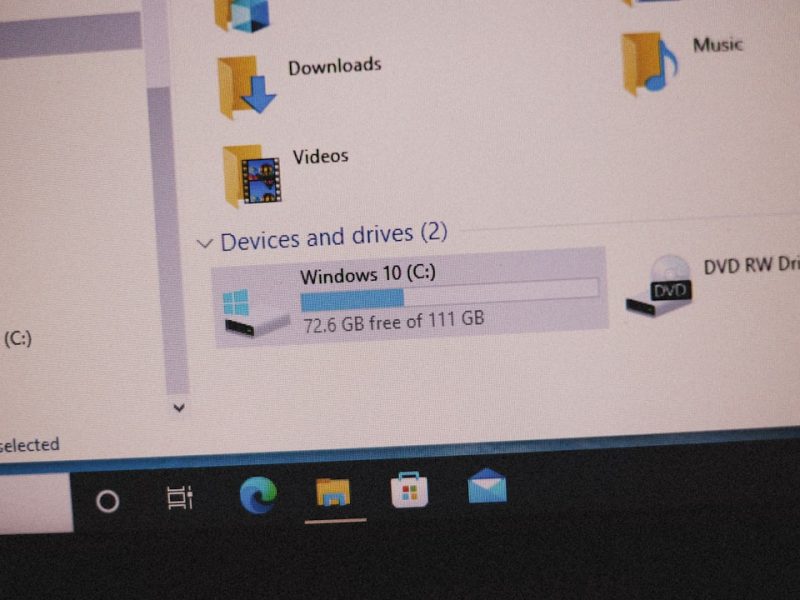
Generative UI Patterns: Explain, Edit, Approve
The evolution of user interfaces has always been a reflection of the needs and expectations of their users. In the age of artificial intelligence and increasingly complex user experiences, a new paradigm is emerging: Generative UI Patterns. These are user interface structures that not only present information but also help create it—often hand-in-hand with users. One of the most promising and widely applicable generative UI patterns can be summarized in three dynamic stages: Explain, Edit, Approve. Read more

What Does ‘inurl:database filetype:sql’ Reveal and Why It’s a Security Concern
Have you ever heard of “Google hacking”? It’s not what it sounds like. You’re not hacking Google — you’re just using Google in smart (and sometimes sneaky) ways to discover hidden data. One of these sneaky tricks is inurl:database filetype:sql. Sounds geeky? Don’t worry. We’ll break it down and show you why this little search term should make security professionals sweat. Read more

WhatsApp Status Not Loading? Here’s how to fix it!
WhatsApp has redefined how we communicate, with over two billion users globally relying on the app for daily interactions. Among its popular features is Status—a quick and effective way to share updates in the form of text, images, or videos with your contacts. However, what happens when WhatsApp Status stops working properly? For many users, the message is either not loading, stuck on an endless loop, or showing only a spinning circle. If you’ve encountered the infamous “WhatsApp Status not loading” issue, this guide will help you troubleshoot and resolve it efficiently. Read more
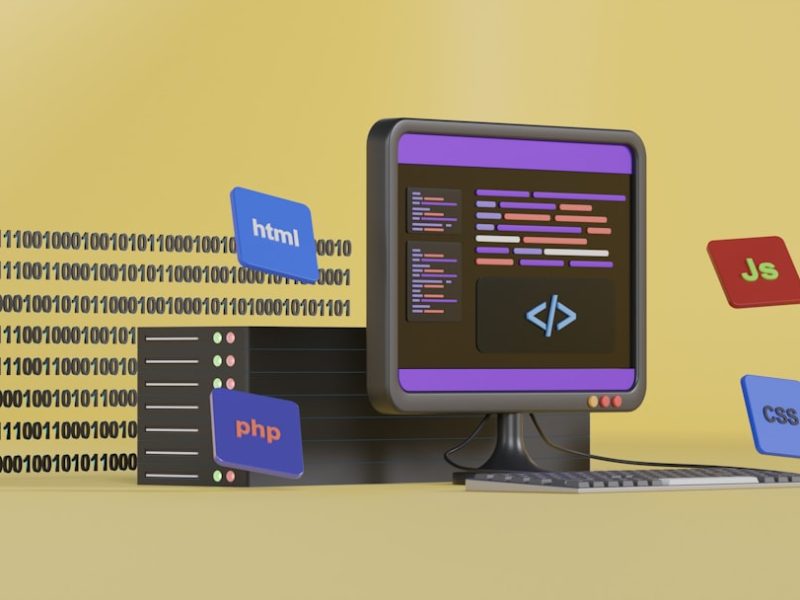
Conversion Copy for Technical Products
Writing conversion copy for technical products is a nuanced art. It demands not only a sound grasp of the product’s technical intricacies but also an ability to translate that complexity into compelling, easy-to-understand language that drives user action. Whether you are marketing cloud infrastructure, machine learning APIs, or cybersecurity platforms, your goal remains the same: turning interest into adoption. In this article, we’ll explore how to write powerful, trustworthy conversion copy tailored specifically for technical offerings. Read more
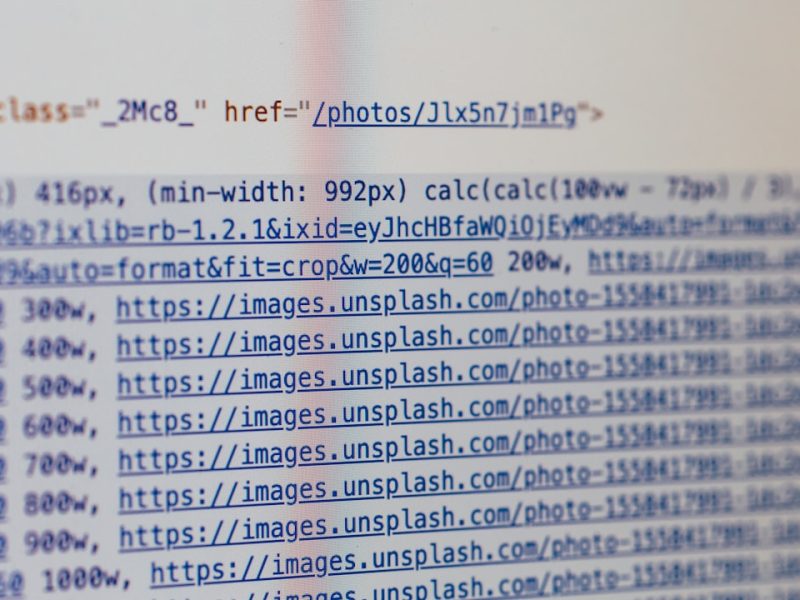
Programmatic Email: Dynamic Modules That Don’t Break
In the world of modern digital marketing, email remains one of the most powerful and cost-effective channels. However, static emails are no longer sufficient to engage increasingly demanding audiences. Enter programmatic email—a strategy that uses dynamic modules and real-time data to deliver personalized experiences at scale. But while the potential is enormous, executing modular and dynamic email content without technical hiccups is a challenge in itself. Ensuring that modules don’t “break” across multiple email clients and platforms is what separates a good programmatic email setup from a great one. Read more