
Best 8 Windows-Centric Knowledge Managers You Haven’t Tried (MyInfo, Personal Knowbase)
In an age where everything is stored somewhere in the cloud, it’s easy to forget the power of a well-crafted, Windows-centric knowledge manager. Yet for professionals, researchers, writers, and power users who live primarily in the Windows ecosystem, dedicated desktop knowledge managers still offer speed, structure, and control that web-only tools often can’t match. If you’ve only tried the usual suspects, you might be missing out on powerful alternatives designed specifically for deep organization and long-term information retention. Read more

6 Real-World Quantum Computing Applications in Financial Modeling
Quantum computing has moved from theoretical physics labs into the strategic roadmaps of major banks, hedge funds, and fintech innovators. While large-scale, fault-tolerant quantum computers are still under development, early breakthroughs and hybrid quantum-classical models are already reshaping how financial institutions think about risk, optimization, and forecasting. In an industry where milliseconds and micro-percentage improvements can mean millions in profit or loss, the promise of quantum-enhanced financial modeling is simply too significant to ignore. Read more

14 Cloud Migration Mistakes and How to Avoid 90% of Them
Cloud migration promises scalability, resilience, and cost efficiency—but it also introduces complexity that many organizations underestimate. While the benefits are real, poorly planned migrations can result in budget overruns, security vulnerabilities, compliance gaps, and even operational downtime. Too often, companies rush into the cloud without fully understanding the strategic, technical, and organizational changes required. A disciplined, well-governed approach is the difference between transformation and turbulence. Read more

How 5G Networks Improve Smart City Infrastructure by 35%
The rapid evolution of urban environments has given rise to the concept of the smart city—a connected ecosystem where technology enhances transportation, energy systems, public services, and citizen well-being. At the heart of this transformation lies 5G wireless technology, a network upgrade that is not simply faster than its predecessors but fundamentally more capable. By delivering ultra-low latency, high bandwidth, and massive device connectivity, 5G has been shown to improve smart city infrastructure efficiency by as much as 35% across multiple sectors. Read more
How to Create a Fillable Form in Google Docs
Creating a fillable form in Google Docs is a practical skill that can streamline everything from employee onboarding to event registrations and client intake questionnaires. Whether you are a business owner, teacher, freelancer, or team leader, knowing how to build an interactive document saves time, reduces errors, and makes data collection significantly more efficient. While Google Forms is commonly used for surveys, Google Docs offers flexible formatting and customization that make it ideal for more structured or branded documents. Read more

How to Secure Remote Development Teams With 8 Advanced Tools
Remote development teams have become the backbone of modern innovation, enabling companies to hire top talent from around the world. However, distributed work environments also introduce new and complex security challenges. From unsecured home networks to unsecured endpoints and shadow IT, remote collaboration expands the attack surface dramatically. Protecting your codebase, intellectual property, and client data requires more than basic password hygiene—it demands a comprehensive, tool-driven strategy. Read more
How to Enable Dark Mode in Google Forms
Dark mode has become an essential feature for many users who spend long hours working online. Its darker interface reduces eye strain, improves visual comfort in low-light environments, and can even conserve battery life on certain devices. While Google Forms does not offer a built-in, one-click dark mode toggle in the same way some other Google products do, there are reliable and effective methods to enable a dark appearance. This article explains those methods clearly, whether you are using Google Forms on desktop or mobile. Read more
What Is Google Forms Locked Mode? Explained
As classrooms and workplaces increasingly shift toward digital tools, ensuring academic integrity and focused participation has become a growing challenge. Google Forms, one of the most widely used tools for quizzes, surveys, and assessments, offers a feature designed specifically to address this issue: Locked Mode. While many educators use Google Forms daily, fewer fully understand what Locked Mode does, how it works, and when it should be used. Read more
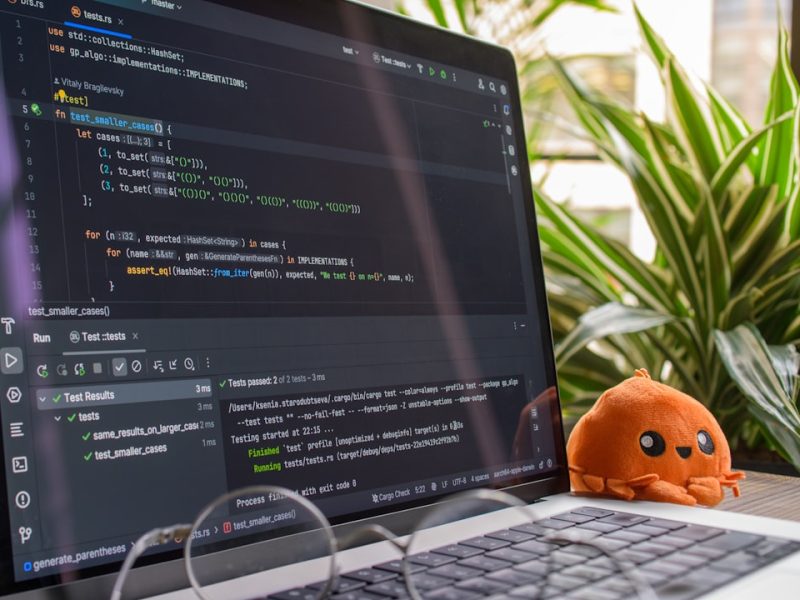
How to Make a QR Code for a Google Form
Google Forms has become one of the most widely used tools for collecting information, whether for business surveys, event registrations, educational quizzes, or customer feedback. However, simply creating a form is not enough—people need quick and easy access to it. One of the most efficient ways to share a Google Form is by turning its link into a QR code. This allows users to scan the code with their smartphone and instantly open the form without typing a long URL. Read more

Cybersecurity PR: How Security Brands Build Trust in 2026
Cybersecurity used to be about firewalls and fear. In 2026, it is about trust. Brands no longer win by shouting about threats. They win by showing calm confidence, real expertise, and human values. Cybersecurity PR has evolved. It is no longer just damage control. It is relationship building at scale. Read more