If you’ve worked in email marketing or transactional email delivery, you know how critical sender reputation is for successful email outreach. As someone managing multiple high-traffic domains, I trusted Mailgun to handle my outbound emails reliably. But then, seemingly overnight, recipients began reporting that they no longer saw our messages—inbox rates plummeted, open rates took a hit, and support tickets started piling up. After rigorous investigation, I learned the chilling truth: Mailgun had dropped our domain reputation.
TL;DR
Sudden deliverability issues led me to discover that Mailgun had downgraded my domain’s sending reputation. This primarily resulted from misconfigured email authentication protocols: SPF, DKIM, and DMARC. By auditing and correcting these records—aligning them with current best practices—I was able to restore inbox placement and regain sender trust. If you use Mailgun or any similar ESP, routinely validating your DNS configurations is essential for sustainable deliverability.
The Initial Signs of Trouble
At first, I thought it was a temporary dip in performance. Open rates had dropped by around 25%, but I attributed it to seasonal variations. That changed when long-time clients reached out saying our emails were hitting their spam folders or missing entirely.
Wanting to verify this, I ran a few tests using tools like Mail Tester and Gmail. The headers told a more serious story. I noticed missing DKIM signatures and ‘softfail’ SPF results. DMARC reports, once uneventful, now listed several failed authentication attempts. I logged into our Mailgun dashboard and found our sending reputation had been downgraded from “High” to “Low.”
Understanding the Impact of a Low Domain Reputation
Mailgun assigns reputation scores to domains based on:
- Spam complaint rates
- Hard bounce rates
- Engagement metrics like open and click rates
- Proper DNS configurations
- Authentication alignment with SPF, DKIM, and DMARC
When a domain falls out of compliance or sends unauthenticated emails, the system marks it for a lower trust level. Once that happens, Mailgun limits throughput, throttles outgoing messages to major providers like Gmail or Microsoft, and may push messages into spam folders to prevent blacklisting.
Initial Mistakes and Overlooked Misconfigurations
I began analyzing our DNS records. That’s when I discovered the real issue:
- SPF: Multiple SPF records existed due to legacy entries from past providers. This caused validation to fail.
- DKIM: Our DKIM keys were either outdated or missing entirely for certain subdomains.
- DMARC: Our DMARC policy was set to
none, providing zero guidance to receiving servers and failing to enforce any reporting discipline.
Because Mailgun allows routing through various subdomains, some setups had become inconsistent across our domain portfolio. We had essentially become our own worst enemy via lax DNS hygiene.

How We Rebuilt Trust with Mailgun and Mail Servers
Fixing the issue took a structured and comprehensive approach. Here’s how I restored domain integrity and eventually regained a strong reputation:
Step 1: Audit and Replace SPF Records
I used SPF validation tools like MXToolbox and SPF Surveyor to check for redundancies or excessive DNS lookups. Our initial record looked like this:
v=spf1 include:mailgun.org include:amazonses.com include:_spf.google.com ~all
Trouble was, this resulted in more than 10 DNS queries (the limit allowed by standard), causing the entire entry to fail on some checks.
So we implemented SPF flattening and removed deprecated entries. The corrected record looked like this:
v=spf1 include:mailgun.org -all
This reduced DNS lookups and made clarification about trusted senders a priority.
Step 2: Regenerate and Deploy DKIM Keys
Mailgun allows generation of DKIM keys via its dashboard. However, some of our subdomains were never configured properly to use the automatically generated keys. I regenerated keys, updated DNS records, and performed validations using tools like DKIMCore and Google Postmaster.
Importantly, I ensured every outbound domain aligned with its DKIM signature to ensure that the domain-authenticated identity matched the “From” header, a must for DMARC compatibility.
Step 3: Strengthen DMARC Policies
We had a p=none policy with no monitoring email listed. This meant we weren’t even collecting aggregate reports from providers.
We revised our DMARC record to the following:
v=DMARC1; p=quarantine; rua=mailto:dmarc-reports@mydomain.com; ruf=mailto:dmarc-forensics@mydomain.com; sp=quarantine; adkim=s; aspf=s
This did several things:
- Enforced sender authentication (quarantine or reject if failing alignment)
- Collected aggregate and forensic reports
- Enforced strict alignment via “adkim=s” and “aspf=s”
Step 4: Communicate with Mailgun Support
After making DNS record changes and affirmation through multiple test sends and inbox placements, I contacted Mailgun Support. I provided SPF, DKIM, and DMARC validation results and logs demonstrating compliance. Within 72 hours, they manually reviewed our domain, and the reputation score began to climb back up.
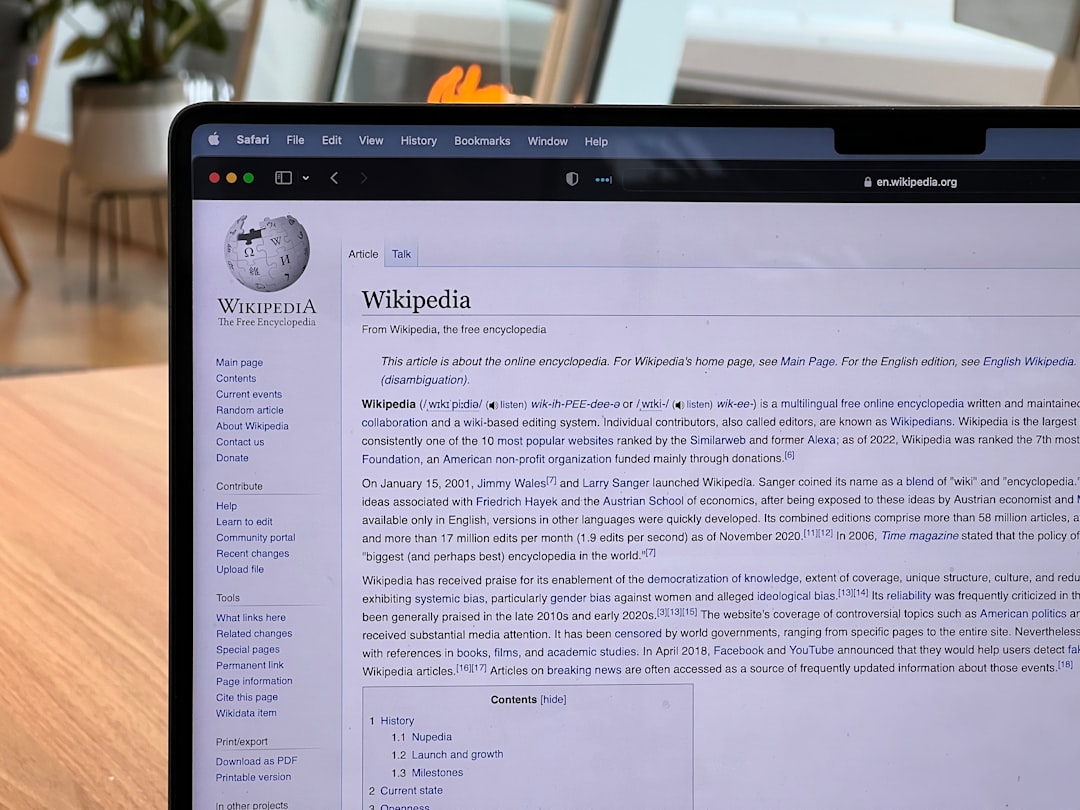
Step 5: Monitor and Maintain
Ongoing monitoring was key to sustaining these improvements. We set up these routines:
- Weekly SPF/DKIM/DMARC validation runs
- Reviewing DMARC reports via tools such as DMARCIAN and Postmark
- Blacklisting checks using MXToolbox and Spamhaus
- Monitoring IP reputation scores where shared infrastructure was unavoidable
Lessons Learned
From this experience, I walked away with several lessons that now influence how we manage email domains:
- Email authentication is not a set-it-and-forget-it scenario.
- One misalignment (especially between “From” and DKIM domain) can kneecap your reputation.
- ISPs care more about policy alignment than you realize.
- Even trusted platforms like Mailgun will penalize you if DNS records fall out of sync.
- Regular audits must be part of your SOPs.
Final Thoughts
Deliverability is not just about content anymore—it’s rooted deeply in trust mechanisms managed via DNS and authentication protocols. Mailgun is powerful, but like all platforms, it can only work with what you give it. If your SPF, DKIM, or DMARC records are misconfigured or outdated, you’re sabotaging your efforts at the root.
Today, our emails are once again meeting inboxes with high consistency. Thanks to reconfiguring our authentication framework and using the robust monitoring tools available, we now maintain a High domain reputation with Mailgun and top-tier inbox placement across major providers.
Don’t wait until your open rates tank—audit your SPF, DKIM, and DMARC today. Your email livelihood depends on it.