Your Nintendo Switch just got modded. Congrats! That means more power, more freedom, and more fun. But with great power comes… well, responsibility. Adding games isn’t just copy and paste. Doing it wrong can get your console banned or even bricked. Don’t worry though—you’re in the right place!
TLDR: To add games to a modded Nintendo Switch safely, always use verified tools like Tinfoil or DBI. Only use homebrew-compatible file formats like NSP or XCI. Keep your Switch offline to avoid getting banned from Nintendo servers. Back up everything before making changes.
Step 1: Understand the Risks
Let’s get this out of the way first. You can get banned. Nintendo watches for modded consoles online. So before you do anything, it’s smart to take your Switch completely offline.
Do this:
- Go to System Settings > Internet
- Choose your WiFi network
- Select “Change Settings”
- Set “Auto-Connect” to Off
Now your Switch won’t accidentally go online. That’s step one to staying safe!
Step 2: Get the Right File Format
Games need to be in the right format for your modded console. The two most common formats are:
- NSP – Similar to Nintendo’s official digital game files
- XCI – These mimic game cartridges
DO NOT use random file formats, or stuff from shady websites with .exe files. You don’t want malware on your PC or Switch!
Step 3: Use Trusted Homebrew Apps
You’ll need a homebrew app to install and transfer your games. Here are two of the best:
- Tinfoil – One of the most popular and user-friendly installers
- DBI – Offers fast MTP transfers and detailed control
Make sure your Tinfoil or DBI app is the latest version. Old versions might not support new formats or features.

Step 4: Transfer Games to Your Switch
You can move games in a few different ways. Pick whichever suits you best:
Option 1: USB (via DBI or Tinfoil)
- Connect your Switch to your PC with a USB-C cable
- Open DBI on your Switch
- Choose MTP Responder mode
- Your Switch will now act like a USB drive
- Drag and drop your NSP or XCI files directly into the correct folder
Note: It’s faster and safer than using microSD cards. Also, fewer things can go wrong.
Option 2: microSD Card
- Remove your Switch’s microSD card and plug it into your PC
- Create a folder called /games (if it doesn’t exist)
- Drag your NSP or XCI game files into this folder
- Safely eject the card and reinsert it into your Switch
Then open Tinfoil or DBI again to install the game from your SD card.
Option 3: Network Install
- If your Switch stays offline but is on the same WiFi as your computer, you can transfer games wirelessly
- This takes longer and requires stable connection
- DBI and Tinfoil both support network installs (look for their server options)
Step 5: Install Your Games
Now it’s time for the magic! Open Tinfoil or DBI on your Switch and navigate to the game you added.
Steps (with Tinfoil):
- Open Tinfoil
- Go to File Browser or USB Install (depending on your method)
- Find the NSP or XCI file
- Press A to install
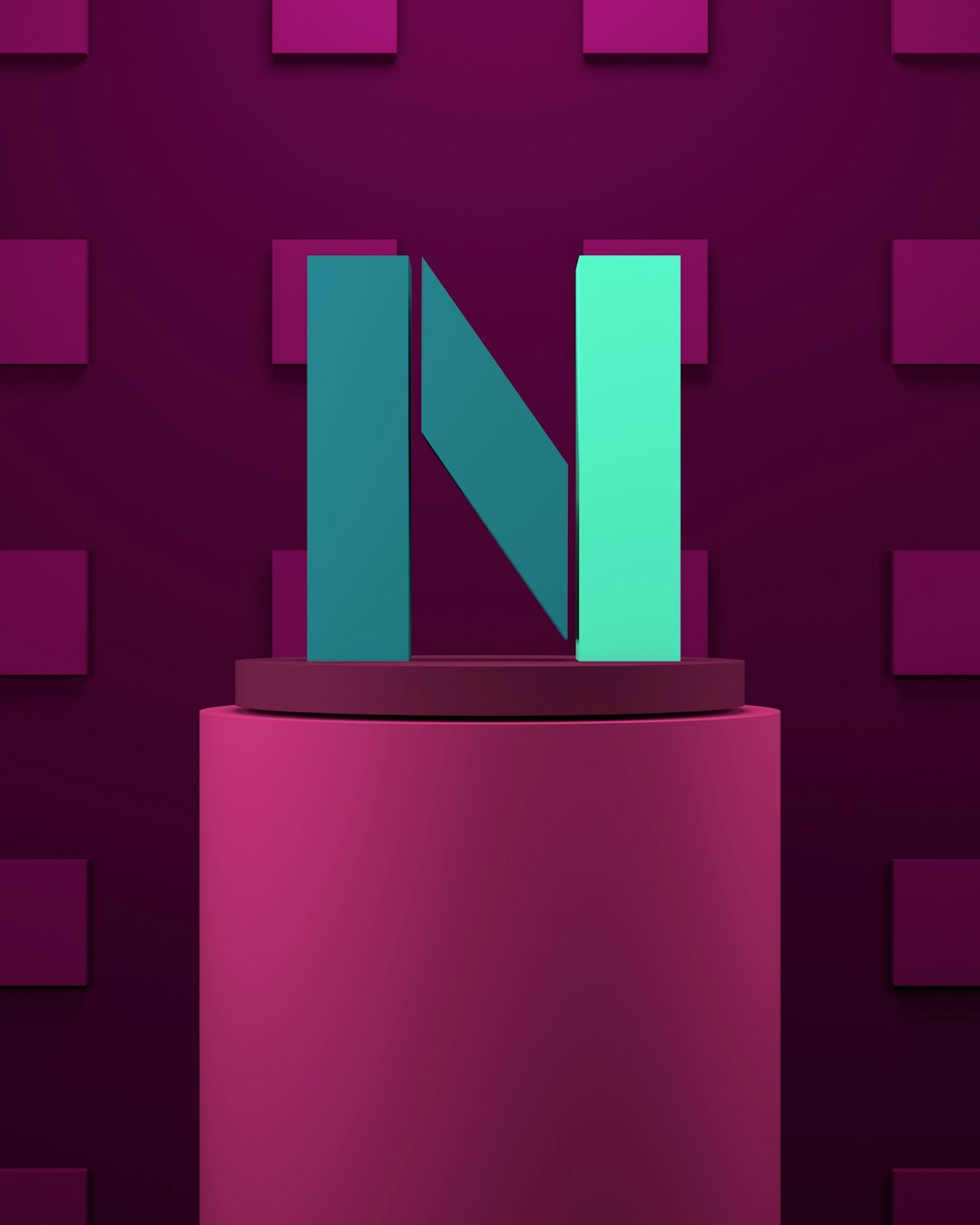
That’s it! After a few minutes, your new game will show up on the home screen.
Step 6: Stay Safe & Organized
Just because you can install dozens of games doesn’t mean you should go wild. Keep things neat and secure:
- Back up your NAND (system memory) before installing anything major
- Use emuMMC if available—it separates your modded environment from the stock OS
- Don’t update your games via Nintendo servers!
- Organize games into folders so they’re easy to browse
Helpful Tips & Tricks
1. Use Hekate and Atmosphère
These are the core tools for managing your modded Switch. They help launch your custom firmware securely.
2. Scan for Corrupt Files
Use the “Check NSP Validity” feature in tools like DBI to avoid installing broken files.
3. Keep Homebrew Up to Date
Don’t let your tools get rusty. Updating DBI, Tinfoil, and Atmosphère keeps things running smoothly.
4. Use a Clean SysNAND
If you ever want to go online with your Switch, keep one part of your system clean and unmodded. That way, you’re far less likely to be banned.
What Not to Do
Don’t try to install .exe files or unfamiliar formats. Game files should always be .NSP or .XCI. If you see anything suspicious, stay away!
Don’t ever update your modded Switch with a normal Nintendo update. Doing that could remove your mods—or worse, brick your console.
Don’t brag about modding online—especially on social media. Getting banned from online services is no fun.
You’re Ready!
You now have the power to add games safely, quickly, and confidently. Just remember to keep your files clean, your tools updated, and your Switch offline (unless you know what you’re doing).
Playing safely means playing indefinitely. Enjoy your new world of Switch gaming freedom!