Have you ever heard a catchy tune in a video, podcast, or radio broadcast and wondered where it came from? Reverse searching audio can help you trace the source, identify the creator, or discover full versions of clips. While reverse image search is widely known and used, reverse audio search is a little more complex — but certainly possible with the right tools and techniques.
What Is Reverse Audio Search?
Reverse audio search is the process of using a sample of recorded sound to find its original source. This might include identifying a song, locating a speech, or tracing a sound effect. It’s an invaluable technique used not only by music lovers but also by audio engineers, content creators, researchers, and investigators.
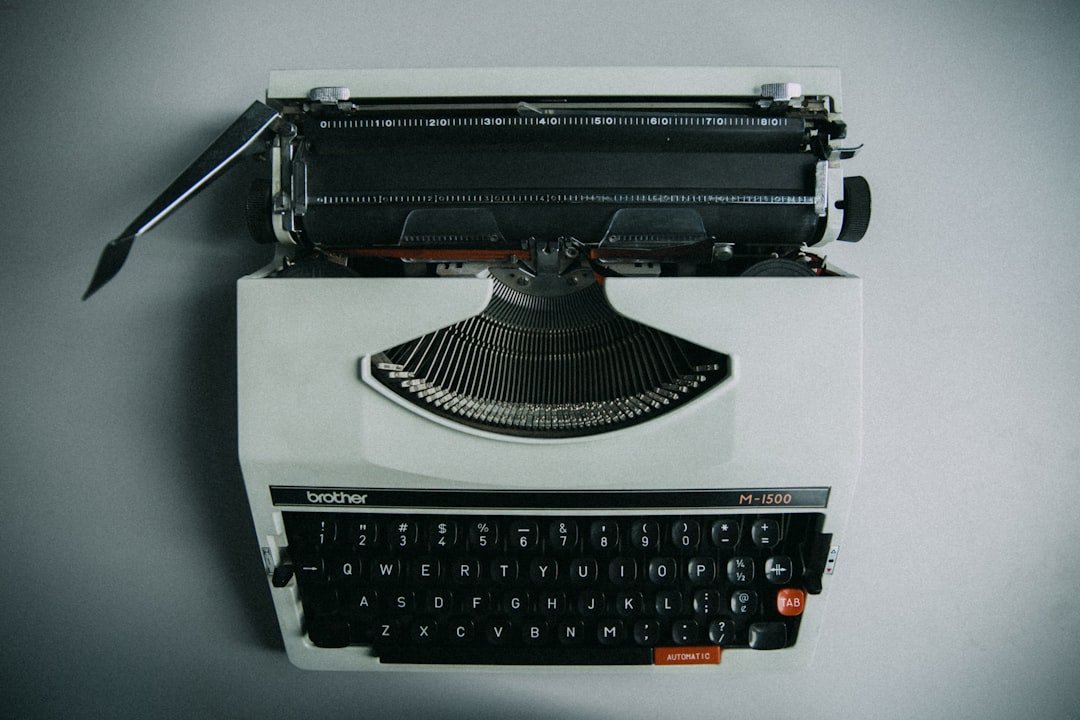
How Does Reverse Audio Search Work?
Just like Shazam identifies a song by analyzing its audio fingerprint and comparing it to a database, several online tools provide the same functionality — but with broader applications. These tools match key frequencies, tempo, and pitch patterns with a library of known sounds.
Tools use the following general steps:
- Audio fingerprinting: Breaking the audio into unique identifiers.
- Database matching: Comparing the fingerprint against known samples in a database.
- Metadata result display: Returning song title, artist name, or other origin information.
Top Tools for Reverse Searching Audio
There are several reliable platforms and apps available that can help you conduct a reverse audio search. Here are some of the most effective ones:
- Shazam: One of the most popular music recognition tools, ideal for identifying commercial tracks quickly.
- Midomi: A web-based tool that lets users sing or hum into a microphone to identify a tune.
- AHA Music Identifier: A Chrome extension that can analyze and identify background audio playing in another tab or on your computer.
- AudioTag: Allows you to upload short clips to search for matching audio in its massive database.
- Google Assistant or Siri: Both can recognize and identify songs with a voice command such as “What song is this?”
Steps to Perform a Reverse Audio Search
Here is a complete guide to conducting a reverse audio search:
1. Isolate the Audio
Capture or extract the audio snippet you want to identify. Use software like Audacity or Adobe Audition to trim excess noise and isolate the essential part.
2. Choose a Reliable Tool
Depending on whether the audio is a song, speech, or sound effect, choose the best-suited platform mentioned above. Some tools work only with music, while others are better for general sounds.
3. Upload or Play the Audio
Follow the instructions on the tool of your choice. You may need to either upload a file or play the sound aloud. Make sure your recording is clear for best results.
4. Review the Results
If the tool recognizes the clip, it will return details such as the name of the track, artist, or source. If not, try refining the clip for better clarity or use an alternate tool.

Advanced Alternatives and Tips
If mainstream tools don’t yield a match, consider these advanced methods:
- Reddit Communities: Forums like r/tipofmytongue or r/NameThatSong often help identify elusive audio clips.
- Spectrogram Analysis: Use apps like Sonic Visualizer to visually analyze sound waves and share images for community ID help.
- Machine Learning APIs: Developers can test with services like ACRCloud or Audible Magic for custom audio identification through APIs.
Limitations You Should Know
Despite many success stories, reverse audio searching does come with constraints:
- Database coverage: No tool has a complete library; lesser-known audio might go unrecognized.
- Audio quality: Background noise or distortion can hinder detection.
- Format compatibility: Some tools support only specific audio file formats or need clips of a certain duration.
Conclusion
Reverse searching audio is becoming increasingly accessible thanks to advancements in sound recognition algorithms and data libraries. Whether you’re a curious listener or a professional researcher, knowing how to reverse search audio empowers you to trace sources accurately and ethically. Make sure to respect copyright regulations and avoid using identified audio improperly.

By using the right tools, refining your clips, and utilizing online communities when needed, you can confidently track down almost any piece of audio with patience and precision.