In the world of digital media, audio files come in a variety of formats — MP3, WAV, AAC, FLAC, and countless others. Whether you’re a budding musician, a podcaster, or just someone looking to organize their music collection, the need to convert between audio formats is a common one. Luckily, there are several free audio converters available for both macOS and Windows that make this task quick and painless.
Why Use an Audio Converter?
There are numerous reasons why you might want to convert audio files:
- Compatibility: Some devices or software only support specific formats.
- File Size: Compressing audio files using formats like MP3 can save storage space.
- Editing: Converting to formats like WAV allows for lossless editing in professional software.
- Streaming: Different platforms may require different audio standards for uploads.
Whatever your reason, a reliable and free audio converter ensures you don’t need to spend a dime for accessibility and flexibility.
Top Free Audio Converters for macOS and Windows
Here are some highly recommended tools that work seamlessly across both platforms:
1. Freemake Audio Converter (Windows only)
Freemake is a user-friendly option perfect for beginners. It supports over 50 formats and allows batch conversion. Although it includes optional premium features, its basic conversion tools remain completely free.
2. Audacity (macOS and Windows)
This is more than just a converter—Audacity is a full-fledged audio editing suite. It supports a wide range of formats and uses the LAME encoder to convert to high-quality MP3s. Best of all, it’s open source and entirely free.
3. VLC Media Player
Not just for video playback, VLC also includes a powerful conversion engine. It supports both input and output of multiple audio formats, and since it’s available for both macOS and Windows, it’s one of the most versatile tools around.
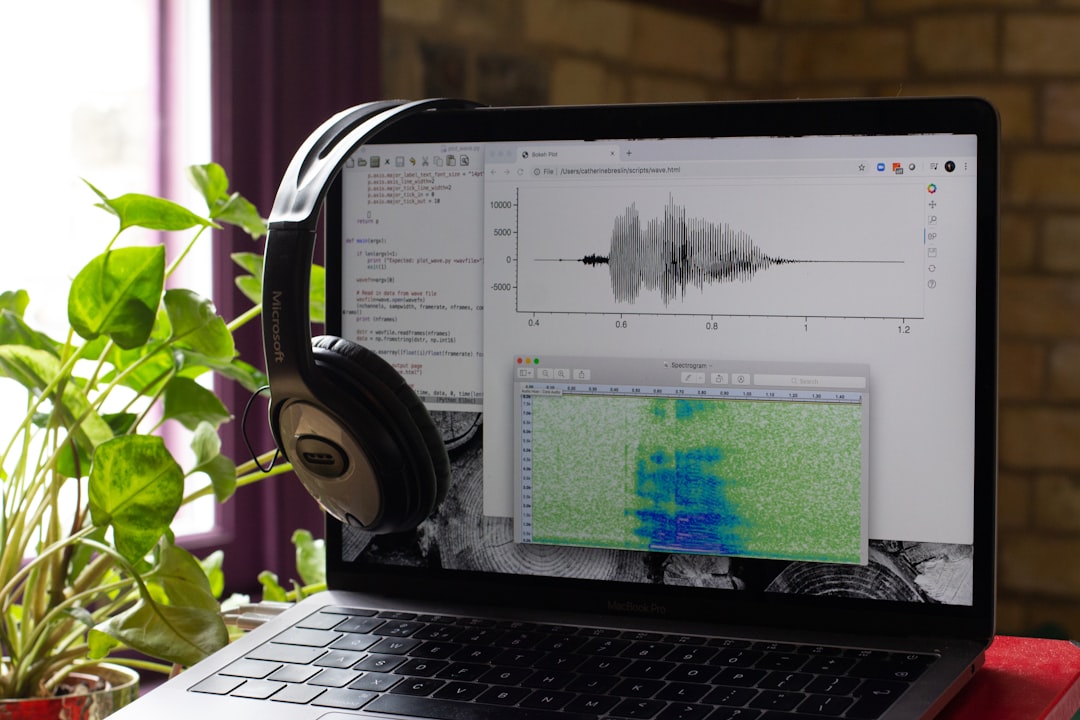
4. MediaHuman Audio Converter
Available on both platforms, MediaHuman is ideal for users who prefer a clean, minimal interface. It supports drag-and-drop functionality and supports formats like AAC, MP3, WMA, and OGG. It even allows for iTunes integration on macOS for automatic library syncing.
5. Switch Audio Converter
With support for over 40 formats and the ability to extract audio from video files, Switch is a powerful yet lightweight option. While it offers a premium version, the free version is fully functional for standard conversions.
Features to Look For in a Free Audio Converter
If you want to choose the right tool for your needs, consider the following features:
- Format Support: Ensure it can import and export the formats you use most often.
- Batch Conversion: Useful for converting multiple files at once, saving time and effort.
- Customization Options: Look for settings like bitrate, sample rate, and channels.
- Speed of Conversion: Some tools are significantly faster than others, especially for large files.
- User Interface: A clean, intuitive interface makes your workflow much smoother.
Converting Audio on Your Mac or PC: Step-by-Step
Using VLC as an example, here’s how you can perform a quick conversion:
- Open VLC and go to Media > Convert / Save.
- Click Add and select your audio file.
- Click Convert / Save again and choose your desired output format.
- Select the output destination and click Start.
It’s that simple! With just a few clicks, you can change your file format and move on to your next creative task.
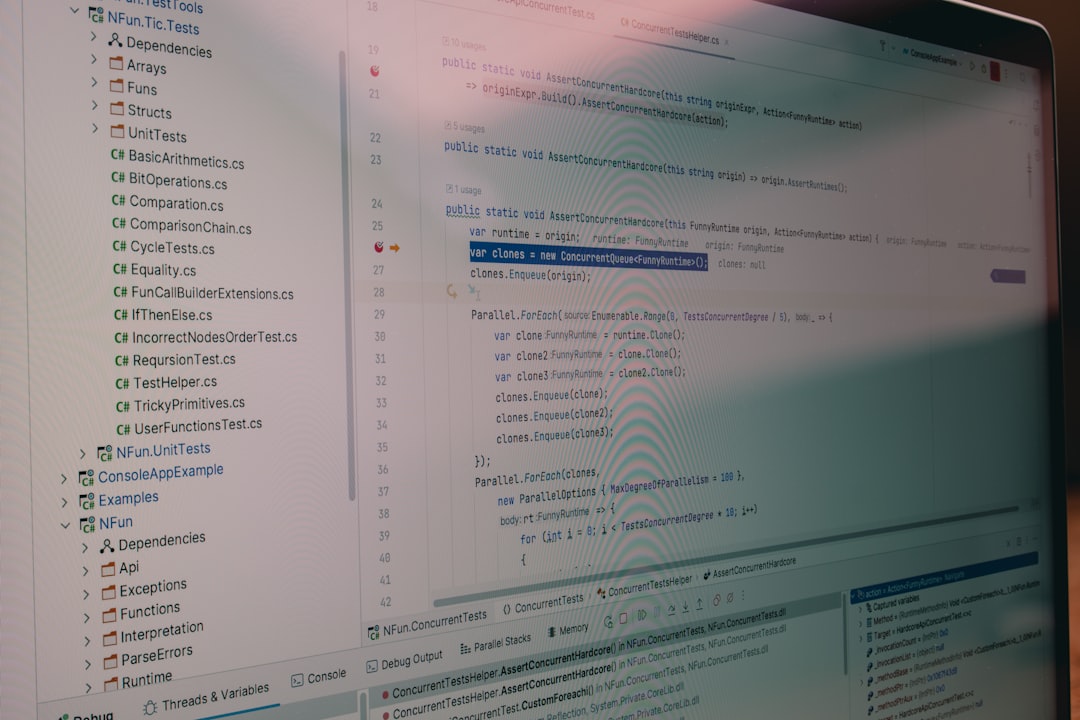
Conclusion
Whether you’re converting music for your phone or compiling a podcast, having a reliable, free audio converter for macOS and Windows is an essential part of your digital toolkit. Tools like Audacity, VLC, and MediaHuman offer robust features without the price tag, ensuring that your audio always sounds its best and plays exactly where you need it.
Try out a few and see which one fits your workflow—you might be surprised at the professional quality you can achieve without spending a cent.