Snapchat is a super fun app. You can send goofy selfies, share stories, and play with filters. But did you know you can also use cool backgrounds to make your Snaps pop? If you’re wondering how to get MORE of those awesome backgrounds, you’re in the right place!
Let’s keep this fun and simple. Ready? Let’s dive in!
🎨 What Are Snapchat Backgrounds?
Snapchat backgrounds are colorful images or patterns that sit behind you in a Snap. They can make it look like you’re underwater 🌊, in space 🚀, or in a comic book 💥!
These are perfect when you’re using the cutout tool or the green screen feature. You can stand out and have fun with it!

💡 Tips to Get More Snapchat Backgrounds
Want lots of backgrounds to choose from? Here’s how:
1. Use the Green Screen Lens
This is the easiest way to add or change backgrounds.
- Open Snapchat and go to the camera screen.
- Tap the smiley face icon on the right to open Lenses.
- Search for “green screen” in the lens search bar.
- Choose a lens and add your own image or use one of theirs!
This lets you use anything as a background. Even your cat. Or a pizza. 🍕
2. Explore the Lens Explorer
Snapchat has a hidden gem – the Lens Explorer.
- On the camera screen, tap the smiley face again.
- Swipe up or tap the glass icon 🔍.
- Type keywords like “background”, “green screen”, or “scene”.
- Try out lenses made by other Snapchat users!
People make amazing stuff. And you can use it all for free!
3. Subscribe to Lens Creators
Love a creator’s lenses? Want more from them?
Subscribe to your favorite Lens creators!
- Open a creator’s lens.
- Tap their name from the lens info.
- Hit Subscribe on their profile.
Now you’ll get updates and new background lenses as soon as they post!
4. Make Your Own Backgrounds
Feeling creative? Try making your own backgrounds using Lens Studio.
- Download Lens Studio from the Snapchat site.
- Use templates to design your own green screen filter.
- Add your own backgrounds – cities, beaches, space cats!

Once it’s ready, you can share it with friends or publish it for the world!
🎉 Bonus Tips!
- Change often: Try new backgrounds every day!
- Use Bitmoji: Some Bitmoji lenses have built-in cool scenes.
- Mix with Filters: Combine backgrounds with face filters for extra fun!
🚨 Watch Out For This
Not all lenses work perfectly. If something looks glitchy, try another one. And make sure Snapchat is updated!
Older versions may not show the newest lenses or backgrounds.
📱 Pro Trick: Save Background Images
Have you found a cool image online? Save it to your camera roll!
- Use the green screen lens.
- Tap Upload from Camera Roll.
- Pick your saved picture. Boom! Instant cool background.
This means you can have literally unlimited backgrounds. The only limit is your imagination.
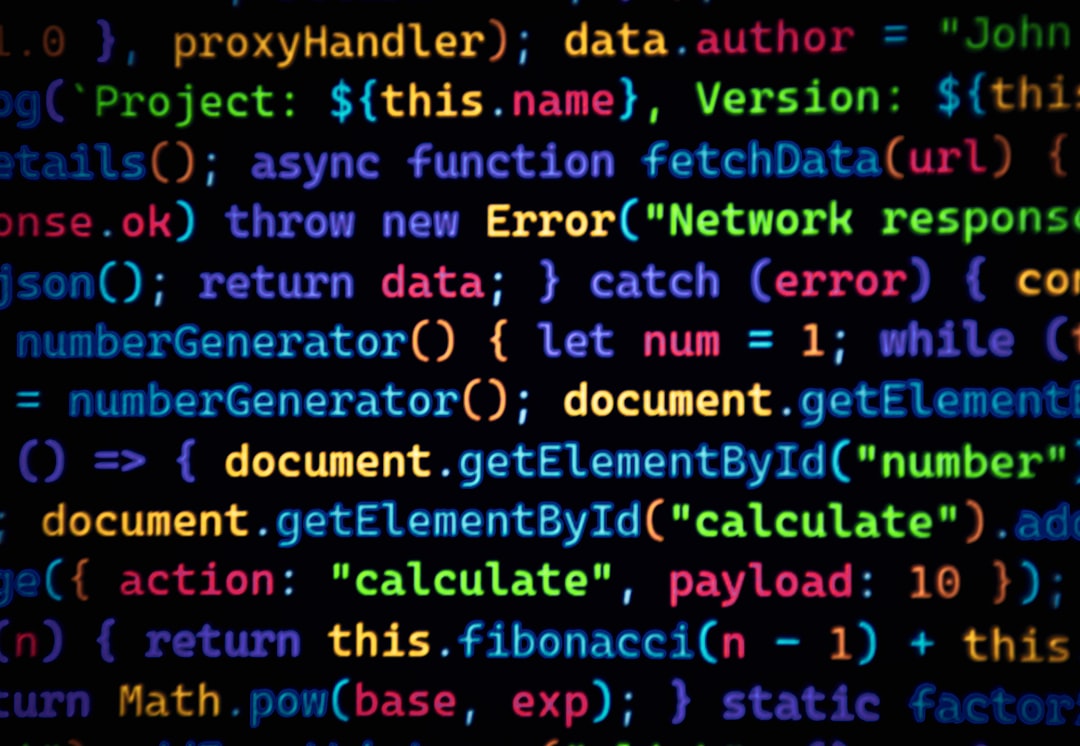
🎬 Wrap-Up
Backgrounds on Snapchat make your Snaps way more exciting. Whether you’re chilling in the clouds or dancing in front of dinosaurs, it’s all possible with just a few taps.
Try out the green screen, dive into Lens Explorer, and subscribe to your fave creators. Or be your own lens master and create something new. The Snap world is your stage!
Now grab your phone, open Snapchat, and start becoming a background boss. Happy Snapping! 📸