Embedding Systeme.io forms in WordPress is a common necessity for those using this powerful marketing platform alongside the flexibility of WordPress. Many business owners, marketers, and bloggers seek to integrate Systeme.io seamlessly into their WordPress websites to capture leads, engage visitors, and grow their email lists. Fortunately, this integration is not only possible but also quite straightforward.
Why Embed Systeme.io Forms in WordPress?
Systeme.io offers a robust set of marketing tools aimed at helping businesses automate their workflows. One of its key features is the ability to create forms that collect valuable information from visitors. Integrating these forms with WordPress offers several advantages:
- Ease of Lead Collection: By embedding a form directly on a WordPress page or post, businesses can effortlessly gather emails and other information.
- Improved User Experience: Keeping visitors on the same website instead of redirecting them to an external landing page increases engagement.
- Seamless Integration: The embedded form looks and functions like a natural part of the website, maintaining branding consistency.
How to Embed a Systeme.io Form in WordPress
The process of embedding a Systeme.io form in WordPress is simple and requires minimal technical knowledge. Follow these steps to ensure a smooth integration:
Step 1: Create Your Form in Systeme.io
First, log into your Systeme.io account and navigate to the forms section. Create a new form or select an existing one that you want to embed. Customize it by adding input fields, adjusting the layout, and modifying the text to match your branding.

Step 2: Get the Embed Code
Once your form is ready, Systeme.io provides an embed code in HTML format. Locate the embed option inside your form settings and copy the given code.
Step 3: Add the Form to WordPress
With the embed code copied, you now need to add it to WordPress using one of the following methods:
- Using a Custom HTML Block (For Gutenberg Editor):
- Edit the page or post where you want the form.
- Add a new block and select “Custom HTML.”
- Paste the embed code into the field.
- Save and update the page.
- Using the Classic Editor:
- Edit the desired post or page.
- Switch to “Text” mode in the editor.
- Paste the embed code where you want the form to appear.
- Save changes and update the page.
- Using a Widget:
- Go to Appearance > Widgets in WordPress.
- Add a “Custom HTML” widget to the desired widget area.
- Paste the embed code and save the changes.
Testing and Optimizing the Embedded Form
After embedding the form, it is crucial to preview the page to ensure it appears correctly and functions as expected. Test it by submitting sample data and checking if the responses are collected in your Systeme.io account.
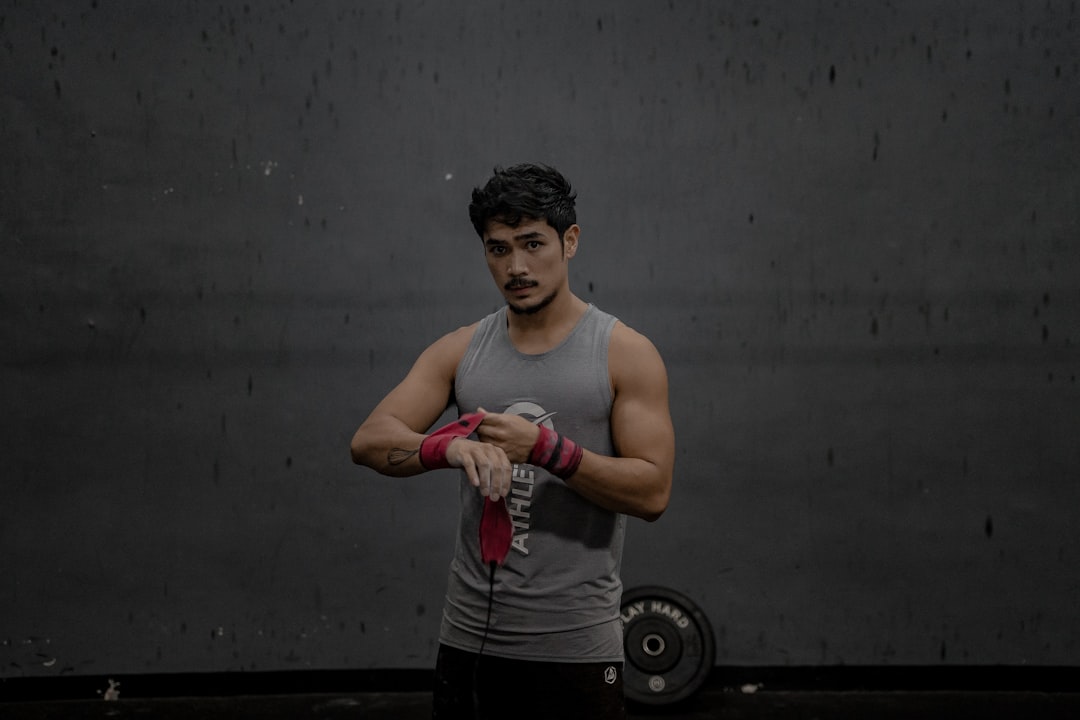
If needed, adjust the styling using custom CSS to ensure the form blends seamlessly with the rest of your website’s design.
Common Issues and Troubleshooting
While embedding Systeme.io forms is generally straightforward, users might encounter some challenges. Here are a few common issues and their fixes:
- Form Not Displaying Properly: Ensure that WordPress is not stripping out the script or iframe code. Some security plugins may interfere, so temporarily disable them to test.
- Form Not Submitting Data: Verify that the form’s submit button is correctly configured. Also, check your Systeme.io account to ensure the integration is working properly.
- Form Styling Not Matching the Website: You can customize the form’s appearance using CSS. Add custom styling within your WordPress theme or through a CSS customization plugin.
Frequently Asked Questions (FAQs)
Can I embed a Systeme.io form on any WordPress theme?
Yes, Systeme.io forms can be embedded on any WordPress theme as long as the theme supports HTML or allows custom code insertion.
Do I need a plugin to embed a Systeme.io form in WordPress?
No, you do not need a plugin. You only need to copy and paste the embed code into a Custom HTML block or widget within WordPress.
Will the embedded form work on mobile devices?
Yes, Systeme.io forms are designed to be responsive and should function well on mobile devices. However, it is recommended to test the form layout on different screen sizes to ensure the best user experience.
Can I customize the form’s design in WordPress?
While Systeme.io provides basic customization options, you can further modify the form’s style using custom CSS applied within your WordPress theme or a CSS customization plugin.
Why is my form not showing up on my WordPress site?
This issue is often caused by security plugins that block embedded scripts. Try disabling such plugins temporarily and see if that resolves the problem.
Can I integrate Systeme.io forms with third-party tools after embedding?
Yes, Systeme.io allows integrations with various third-party tools like email marketing platforms, CRM systems, and automation tools, even after embedding the form in WordPress.
By embedding Systeme.io forms in WordPress, businesses can improve lead generation and seamlessly integrate their marketing efforts. With the right approach, this simple integration can enhance a website’s overall functionality and effectiveness.