Ever wondered what it would be like to have Barack Obama read your texts out loud—or better yet, say something hilariously out of character? You’re not alone. The internet found a fun way to make it happen with apps that mimic Obama’s voice, leading to one trend that’s gone viral: “Talk Obama to Me.” It’s clever, weird, funny, and extremely entertaining.
TL;DR: Apps like “Talk Obama to Me” use AI to mimic Barack Obama’s voice. You type a message, and it reads it out–Obama style. They’re great for fun, pranks, or entertaining friends. Some are web-based, while others are mobile apps–many are free to use.
What is “Talk Obama to Me” anyway?
Let’s keep it simple: It’s a voice-generation tool. You enter a sentence, and the app speaks it using a very realistic Obama voice. Some call it wild. Some call it genius. It splits the internet every time it resurfaces.
Originally, it was more of a joke website. Type anything, and the fake Obama voice would read it back. It was amusing because the audio sounded surprisingly real. Plus, Obama saying things like “Yeet squad up” or “Pack your bags, we’re moving to the moon” was just awesome.
How do these apps work?
Most of these apps use text-to-speech (TTS)</b) blended with AI voice synthesis. In technical terms, it’s deep learning feeding on hours of Barack Obama’s real speeches. Neural networks learn his tone, pitch, pacing, and emotional delivery.
Then, when you type something in, the AI recreates his voice reading your message. It’s all done in seconds. Some even include background music or video clips to make it extra dramatic or meme-worthy.
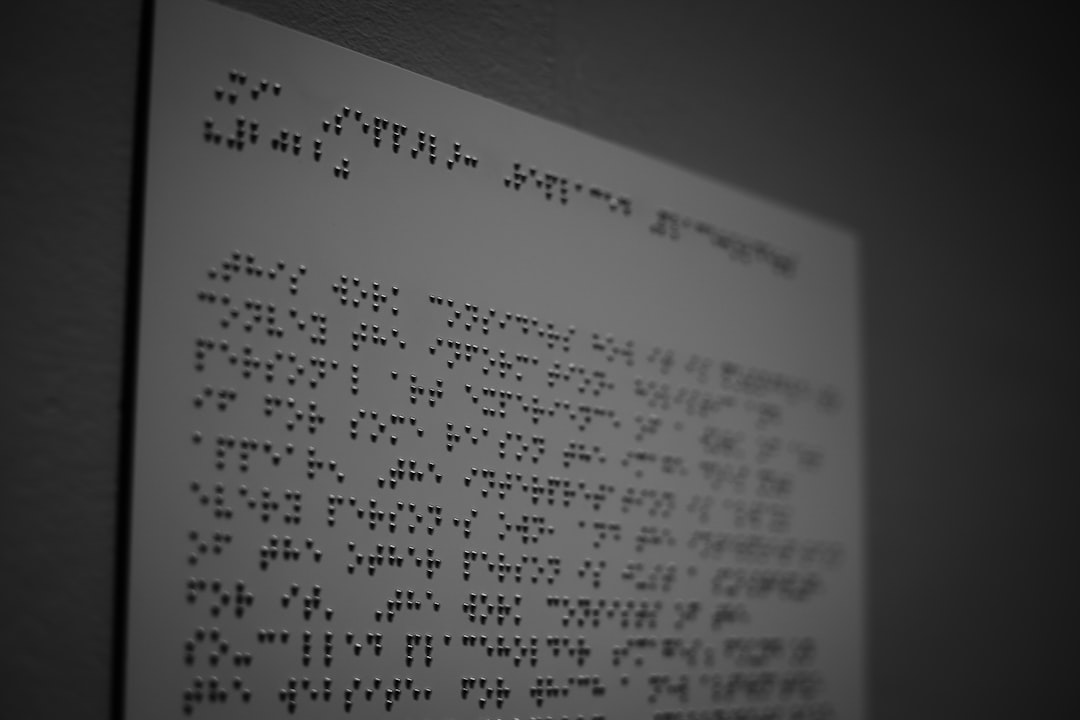
Top Apps and Websites to Try
There isn’t just one “Talk Obama to Me” app. The idea has evolved into a number of tools across the internet. Here are some popular ones you should try:
- Uberduck.ai – This is one of the most famous platforms. You can pick from a huge library of voices, including Barack Obama. It’s web-based and totally free for basic use.
- Voicify AI – Aimed at musicians, but it lets you use Barack Obama’s voice for fun. It’s good for short memes or even song covers.
- FakeYou – Another fun tool with a clean interface. Just type, generate, and share. It includes many other celebrity voices too.
- 15.ai (when available) – Known for high-quality voice synthesis. It can be unstable, but the results are quite impressive.
- ReSpeecher – More high-end. This is more for professionals, but they have Obama-style voices for serious or comic use.
What Can You Use It For?
While it started as a prank site, people use these voice tools for all kinds of things:
- Meme videos – Have Obama freestyle rap or narrate cat videos.
- Funny birthday messages – Surprise your friends with a presidential wish.
- Inside jokes – Immortalize catchphrases in a former president’s voice.
- TikToks and Reels – Create hilarious skits with an AI Obama narrator.
- Podcasts intros – Just imagine: “You’re now listening to the most legendary podcast on waffles.”
How to Use These Tools
It’s simpler than you think. Here’s a basic step-by-step:
- Visit one of the websites mentioned above.
- Choose Barack Obama’s voice from the voice list.
- Type your message into the text box.
- Click “Generate” or “Speak.”
- Download or share the generated audio.
Some tools even let you auto-sync with a video, or add music. It’s basically plug-and-play.
But Wait, Is It Legal?
This is where things get a bit tricky. There are ethical and legal concerns. Using someone’s voice—especially a public figure like Barack Obama—can lead to copyright or even identity misuse questions.
But don’t worry. For personal use (funny messages, harmless memes, comedy clips), it’s usually okay. Just don’t use it to fool people or for anything malicious. That’s a big no-no and could even be illegal.
Pro tip: Always add a caption or disclaimer if you’re posting it somewhere public like YouTube or TikTok. Make it clear it’s AI.

Why Do People Love It?
Let’s be honest—Barack Obama has one of the most recognizable voices in the world. It’s calm, authoritative, and instantly familiar. That’s why hearing him say something unexpected is so funny. The contrast just hits differently.
There’s also a weird kind of nostalgia. Many grew up watching his speeches. Now we’re remixing them to say “Pass me the hot sauce, Michelle.” It’s peak internet.
Things to Watch Out For
AI voice tools are fun, but play responsibly. Here are a few words of caution:
- Don’t impersonate – Never try to trick someone into thinking it’s real.
- Watch the content – Don’t make the AI say anything offensive or harmful.
- Mind copyright – If you’re using it for videos, use royalty-free music.
- Check platform rules – Some websites might ban AI-generated speech.
What’s Next?
Voice AI is only getting better. Soon, we might have full apps that let you have real-time conversations in Obama’s voice. Some tools already let you clone your voice. So why not mix yours with Barack’s? Spooky… but also kinda awesome.
There are also apps being developed for phones. Some will let you send personalized AI voice messages as different celebrities with just one tap.
Wrapping it Up
Apps like “Talk Obama to Me” are proof that the internet loves to blend tech and humor. AI voice cloning is still young, but already making big waves. Barack Obama just happens to be the perfect voice to lead the way (again).
Go ahead and try it—but remember to use it for good, not evil. And don’t forget: it’s okay to laugh like you’re in a White House sketch comedy. Because online, sometimes being silly is the most presidential thing to do.
Now go make Obama say something unexpected. Just… keep it respectful, alright?