Inside nearly every computer’s motherboard resides a small, coin-sized battery that doesn’t receive much attention until something starts to go wrong. This tiny component, known as a CMOS battery, plays a critical role in maintaining certain system functions even when your computer is powered off. Though it may appear insignificant, the CMOS battery is essential for basic hardware operations and can affect the stability and behavior of a PC.
This article explores what a CMOS battery is, what it does, how long it lasts, and what symptoms might indicate it’s failing—plus offers a deeper dive into frequently asked questions on the topic.
What Is a CMOS Battery?
The term CMOS stands for Complementary Metal-Oxide Semiconductor. This refers to a technology used to construct integrated circuits, including the chip on your motherboard that stores BIOS (Basic Input/Output System) settings. While modern systems have increasingly moved to flash memory for storing BIOS setup, the name “CMOS battery” still remains widely used.
The main job of the CMOS battery is to provide continuous power to the CMOS chip or Real-Time Clock (RTC) so that BIOS settings are not lost when the main power supply is turned off. This includes values like system date and time, boot order, hardware configuration, and user-set parameters in the BIOS.
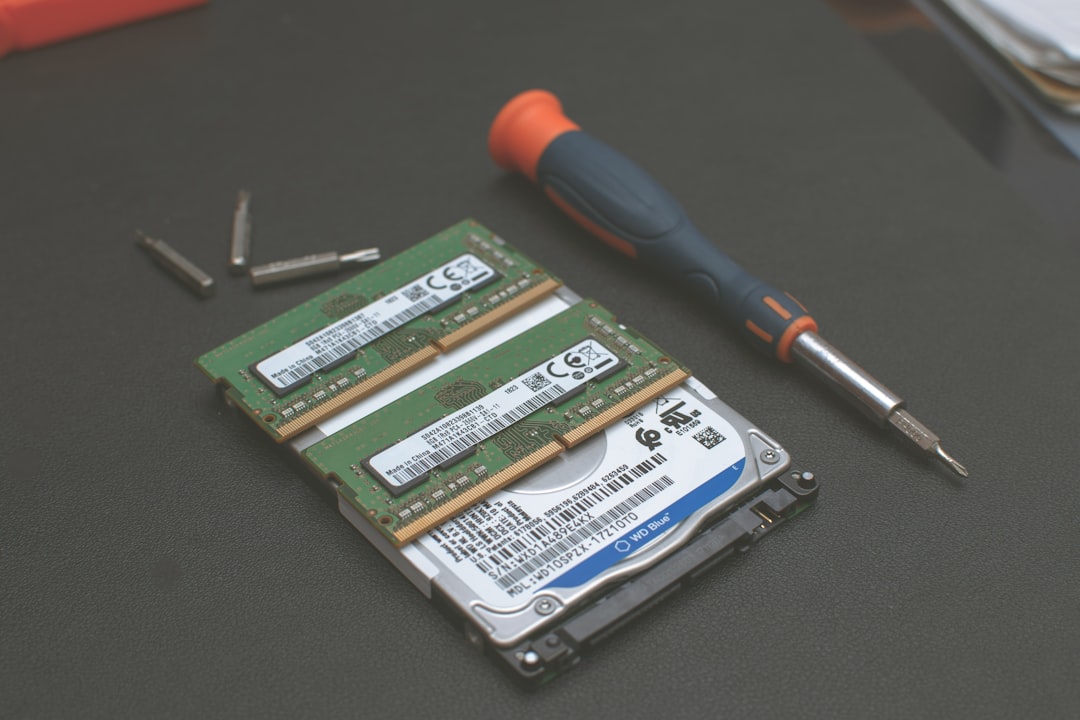
How Does the CMOS Battery Work?
The CMOS battery ensures that the system retains critical startup information even after being disconnected from power. It supplies a small amount of power—usually around 3 volts—to a memory chip located on the motherboard. In older motherboards, this chip directly controls the BIOS settings. Newer systems store BIOS settings in non-volatile memory, but the CMOS battery still powers the system clock.
When your computer is switched off, the CMOS battery keeps your clock ticking and BIOS settings intact. Once the computer is turned back on and drawing power from the primary power source, the battery stops being used but remains connected for any future need.
Common Specifications of CMOS Batteries
Most CMOS batteries use the CR2032 lithium coin cell, a widely available and affordable option. Key characteristics include:
- Voltage: 3V
- Type: Lithium coin cell
- Lifespan: Around 3 to 10 years, depending on usage and motherboard
- Size: Diameter of 20mm, thickness of 3.2mm
Motherboards are designed with a dedicated socket to accommodate this battery type, making replacement straightforward if needed.
Why Is the CMOS Battery Important?
The CMOS battery allows a computer to:
- Retain BIOS settings: These include important system settings like CPU frequency, memory configuration, and boot device order.
- Maintain system clock: The real-time clock (RTC) on the motherboard uses the battery to keep accurate time and date when the system is off.
Without the CMOS battery, every time a user shut down their computer, the BIOS would reset to its default state, and the system clock would require reconfiguration. This could lead to issues such as file timestamp problems, incorrect log times, and even software licensing conflicts.
Signs That Your CMOS Battery Is Failing
Like all batteries, the CMOS battery has a limited lifespan. When it starts to fail or dies altogether, several noticeable symptoms may appear:
- Incorrect or reset date and time: The most frequent sign is your computer displaying the wrong date and time every time you boot up.
- BIOS error messages: Common errors like “CMOS Checksum Error,” “CMOS Battery Failure,” or system prompts to reconfigure BIOS settings.
- System won’t boot properly: Especially on older PCs, a dead CMOS battery can prevent successful startup.
- Hardware configuration issues: Peripheral devices and internal hardware might not be detected or configured correctly upon startup.
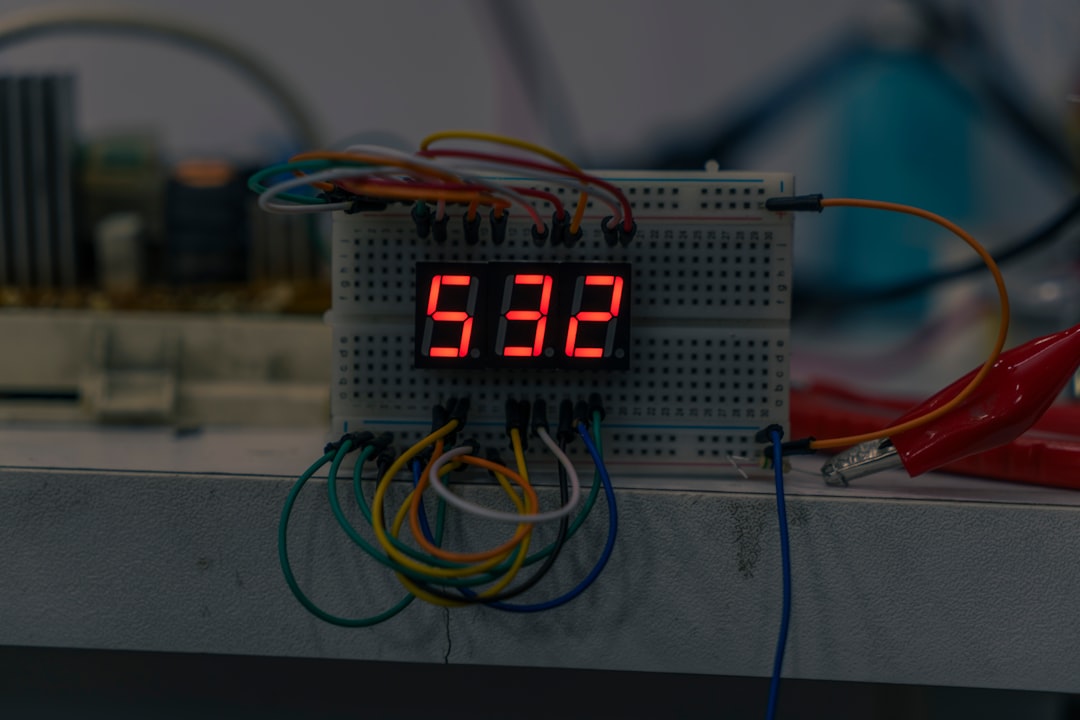
How to Replace a CMOS Battery
Replacing a CMOS battery is usually a quick process:
- Turn off the PC and unplug it from the wall.
- Open the computer case and locate the coin-sized battery on the motherboard.
- Gently remove the battery—note its orientation (positive and negative sides).
- Insert a new CR2032 battery in the same orientation.
- Close the case, plug the computer in, and boot it up.
After replacing the battery, users typically have to re-enter BIOS settings or configure the system clock manually.
Modern Changes and Considerations
Newer systems often use non-volatile memory (such as flash or EEPROM) to store BIOS configurations, reducing reliance on CMOS. However, the CMOS battery still powers the Real-Time Clock in almost all modern PCs. In some laptops and smaller form-factor devices, manufacturers may solder different battery types directly to the board, making them more difficult to replace.
Moreover, the increasing use of network time protocols and internet-synced clocks makes the system time correction less of an issue for daily tasks, but BIOS errors and lost configurations still call attention to a dead or missing battery.

Conclusion
While small and often ignored, the CMOS battery plays a significant behind-the-scenes role in your computer’s operation. From preserving BIOS settings to maintaining the system clock, it ensures your system can boot and function correctly even after long periods of being powered off. Recognizing the signs of a failing battery and understanding how to replace it can save users from frustrating technical issues and lengthy troubleshooting sessions.
Frequently Asked Questions
-
What happens if a CMOS battery dies?
The system may lose date and time settings, reset BIOS configurations, and show error messages during startup. -
How often should I replace my CMOS battery?
Typically every 5 to 10 years. If your PC begins showing time-related issues or BIOS errors, it may be time to replace it. -
Is it safe to replace the CMOS battery myself?
Yes. Replacing a CMOS battery is generally safe and simple for desktop PCs. Be sure to turn off and unplug the computer first. -
Can a CMOS battery affect booting?
In older systems, definitely. Some PCs may refuse to boot without a functioning CMOS battery, or boot with default BIOS settings. -
Is the CMOS battery the same in laptops and desktops?
Most desktops use the CR2032 coin cell. Laptops may use smaller or custom battery types, sometimes with connector wires.