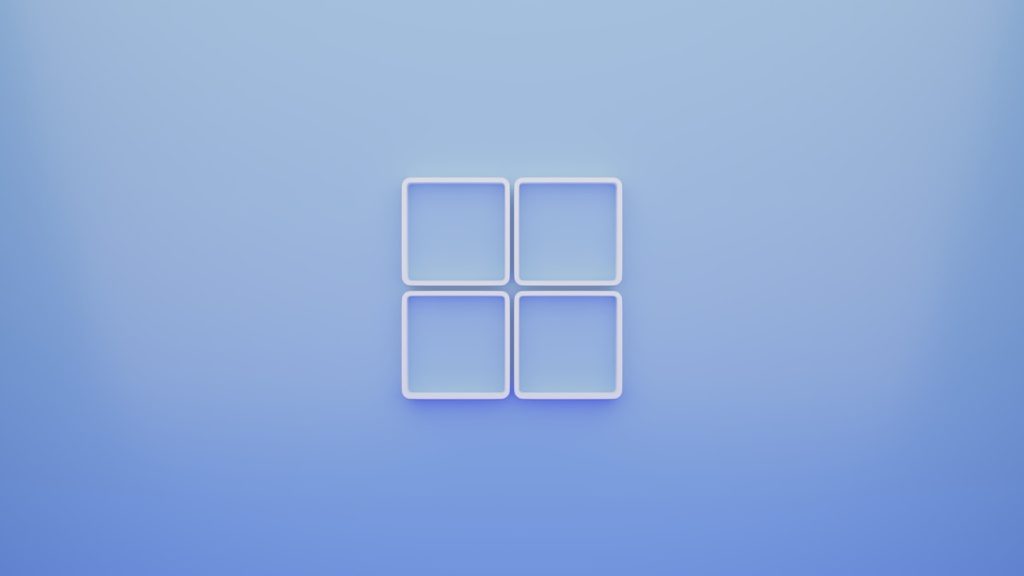In the realm of modern creative software—spanning from 3D modeling suites to digital painting tools—OpenGL remains a critical component that drives real-time rendering and user interactivity. However, developers and advanced users frequently encounter a persistent obstacle: the OpenGL error 1282, also known as GL_INVALID_OPERATION. This cryptic error often derails user experience and poses significant debugging challenges, particularly in optimized or multi-context applications.
The root causes of OpenGL 1282 span a range of misconfigurations, from context state management issues to unsupported extensions and poor GPU driver handling. Eliminating this error fully requires a methodical approach, combining technical awareness and best practices. This article explores key strategies to prevent and resolve OpenGL 1282 errors in creative applications, with a focus on three core areas: context state, extensions, and GPU settings.
Understanding OpenGL 1282: What It Means
OpenGL error 1282 translates to GL_INVALID_OPERATION, signifying that an operation has been performed on objects or states that are not currently in a valid configuration for that operation. This error is not just a general failure; it’s an indication that the application’s rendering logic is diverging from OpenGL’s strict requirements, potentially because of misuse or misunderstanding of the API.
Common manifestations of this error include:
- Rendering commands issued before proper initialization
- Binding incompatible or incomplete framebuffers
- Making calls that depend on missing or disabled extensions
- Improper context switching in multi-threaded environments
Best Practices for Context State Management
The stateful design of OpenGL is both its strength and weakness. Unlike stateless APIs like Vulkan, OpenGL’s operations depend heavily on the current context state — a global configuration that determines how commands are interpreted. Poor state management is one of the top causes of error 1282.
To manage context state effectively, developers must embrace the following practices:
- Initialize All States Explicitly: Uninitialized states can often behave unpredictably. Always ensure that texture units, shaders, buffers, and framebuffers are set before using them.
- Use State Validation Tools: Tools such as gDEBugger, RenderDoc, and Apitrace can validate current states and diagnose invalid configurations in real-time.
- Isolate State in Modules: In more complex applications, use encapsulated rendering modules that manage their own OpenGL state to avoid dependencies and cross-contamination between rendering tasks.
- Leverage OpenGL State Tracking Libraries: Libraries like GLState or custom wrappers can reduce redundant state changes and automatically track modified values.
State leaks are especially problematic in GUIs and editor-centric creative tools with real-time rendering panels, where user interactions may silently alter core state configurations utilized by other parts of the app.

Managing Extensions and Compatibility
OpenGL functionality is extended via a wide array of optional features exposed through extensions. Not all extensions are guaranteed to be supported on all systems, and attempting to use an unsupported extension is an immediate cause of error 1282.
To safely utilize extensions in cross-platform creative software, follow these guidelines:
- Always Check for Extension Support: Before calling any extension-specific API or enabling capabilities, verify support through
glGetString(GL_EXTENSIONS)or extension loading libraries like GLEW, GLAD, or Regal. - Use Extension Loading Libraries Wisely: These libraries help avoid linking issues and abstract the complexity of querying OpenGL function pointers.
- Provide Fallbacks: Whenever possible, implement comparable functionality for users lacking a specific extension. For example, simulate anisotropic filtering if
GL_EXT_texture_filter_anisotropicis missing. - Test Across Hardware Vendors: GPU drivers for AMD, NVIDIA, and Intel may behave differently and support subtle variations even within the same major OpenGL version.
Additionally, bear in mind that certain extensions are implicitly enabled only when using a particular OpenGL context version. Improper use of deprecated features combined with core contexts can trigger error 1282 instantly.
GPU Driver and Application-Level Settings
Hardware configurations and driver implementations heavily influence how OpenGL commands are interpreted. Inconsistencies or bugs in GPU drivers can also produce GL_INVALID_OPERATION errors, especially when using recent or cutting-edge capabilities.
Recommended actions include:
- Encourage GPU Driver Updates: Always notify users if outdated drivers might interfere with expected rendering performance or stability. Offer links or auto-detection if appropriate.
- Develop Using a Range of Hardware: Early testing against diverse GPUs ensures better robustness and identification of driver-specific bugs. Common build targets include GeForce (NVIDIA), Radeon (AMD), and Xe (Intel).
- Avoid Using Vendor-specific Hacks: While tempting for performance, these can lock applications into specific ecosystems and cause unpredictable behavior in other environments.
- Query Capabilities at Runtime: Rather than hardcoding assumptions, query limits such as max texture size, buffer bindings, and shader compatibility during application startup and conditionally enable features.
For creative applications that enable GPU acceleration by default, include a user option to toggle between hardware and software rendering modes. This fallback is often vital on problematic GPUs or older integrated chipsets.
Debugging OpenGL 1282 Effectively
Eliminating GL errors like 1282 ultimately depends on robust debugging practices. Here are essential techniques to identify exact failure points:
- Use glGetError After Critical Calls: Place
glGetError()after suspicious or complex commands to trace when the error first appears. Avoid flooding the pipeline—use sparingly for performance-sensitive applications. - Enable OpenGL Debug Output: OpenGL 4.3 or higher allows enabling of ARB_debug_output or KHR_debug, which provides callback hooks for runtime errors and validation messages.
- Instrument Your Application: Drag markers and logs into your render loop identifying active shaders, framebuffer bindings, and resource validity to help isolate misbehaving calls.
Understand that one OpenGL error may not originate from the call it immediately follows. Many operations are deferred or batched by drivers. Therefore, consistent logging and state tracking is indispensable.
Conclusion
Preventing and eliminating OpenGL error 1282 requires a disciplined approach to rendering context management, extension compatibility, and GPU configuration. Whether you are developing a 3D editor, animation renderer, or real-time visual tool, adherence to OpenGL’s state-driven paradigm is non-negotiable.
By proactively managing state, validating GPU capabilities, implementing fallback mechanisms, and leveraging debugging tools, creative software developers can ensure a stable and performant experience for end-users across platforms.
In an era where GPU-accelerated creativity is an expectation rather than a novelty, there is little room for unresolved graphics errors. Confronting OpenGL 1282 directly not only preserves application integrity—it protects the creative flow your users depend on.