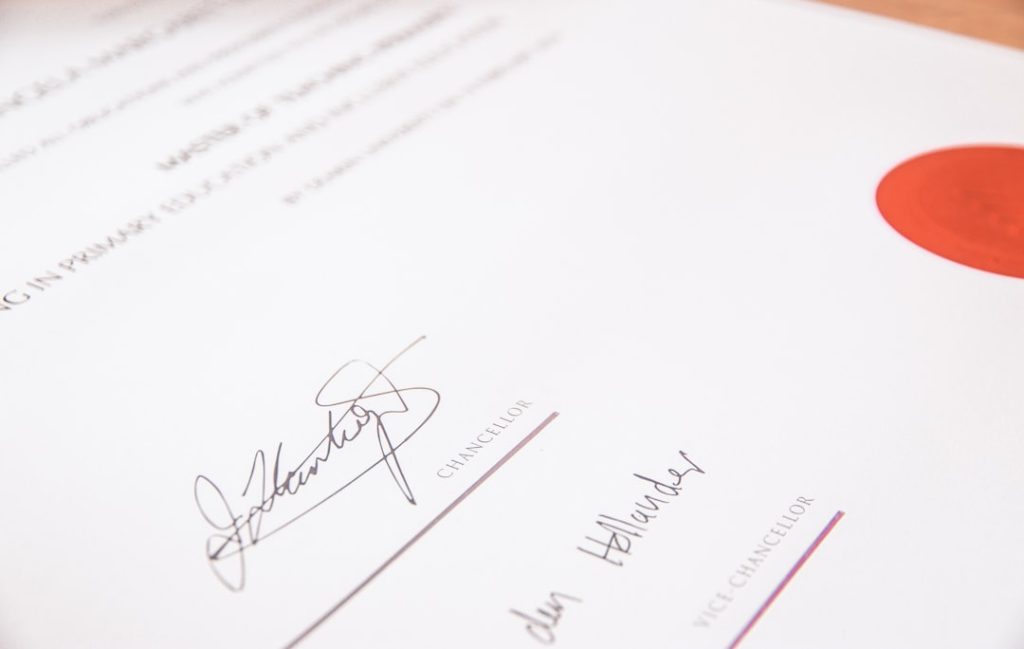In today’s rapidly evolving digital landscape, ensuring the security of online communications has never been more critical. Organizations managing multiple websites or web applications often deal with the complexity of protecting each domain or subdomain individually. This is where SAN certificates come into play. Subject Alternative Name (SAN) certificates offer a streamlined, efficient solution for securing several domains and subdomains under a single SSL/TLS certificate, drastically simplifying certificate management while maintaining high security standards. This guide explores how SAN certificates work, their benefits, how to implement them, and answers some frequently asked questions.
What is a SAN Certificate?
A Subject Alternative Name (SAN) certificate is a type of SSL/TLS certificate that allows multiple domains, subdomains, and IP addresses to be secured under one certificate. Unlike traditional SSL certificates that bind to a single fully qualified domain name (FQDN), SAN certificates include multiple entries in the “SAN” field, allowing for flexibility and scalability.
For instance, a single SAN certificate can secure:
- www.example.com
- mail.example.com
- shop.example.net
- example.org
This capability makes SAN certificates ideal for businesses or organizations managing a broad portfolio of websites or services.
Benefits of Using SAN Certificates
There are several compelling reasons to consider using SAN certificates:
- Cost Efficiency: Purchasing one SAN certificate is generally more economical than buying individual certificates for each domain.
- Centralized Management: Managing one certificate rather than multiple cuts down on administrative time and effort.
- Simplified Renewal: There is only one renewal date to track, reducing the risk of unexpected certificate expiration.
- Trusted Security: SAN certificates use the same SHA-256 encryption standards as single-domain certificates and are universally trusted by browsers.
- Wildcard Support: Some SAN certificates support wildcard entries, providing even more flexibility.
Common Use Cases
SAN certificates can be effectively utilized in various scenarios:
- Securing a suite of company websites with different domain names.
- Hosting multiple services, such as email and e-commerce, on different subdomains.
- Protecting development, staging, and production environments under one certificate.
- Multi-tenant hosting environments where different clients need isolated domain security.
How SAN Certificates Work
When issuing a SAN certificate, the administrator specifies not only the Common Name (CN) but also a list of SANs. These SANs are included in the certificate extension field during the signing process. Most Certificate Authorities (CAs) allow you to add dozens, sometimes hundreds of SAN entries, depending on the certificate type and the provider chosen.
Once configured, the web server presents the certificate when establishing secure connections. Modern browsers check the SNI (Server Name Indication) field, allowing the proper certificate with matching SANs to be presented during the TLS handshake process. This seamless interaction ensures users connect over an encrypted connection, regardless of which domain or subdomain they are visiting.
How to Implement a SAN Certificate
Implementing a SAN certificate is straightforward if you follow these best practices:
- Assess Your Needs: Identify the domains and subdomains you want to secure under the SAN certificate.
- Choose a Trusted Certificate Authority: Select a reputable CA that supports SANs and provides customer support tailored to your needs.
- Generate a CSR: Use tools like OpenSSL or your web hosting control panel to generate a Certificate Signing Request that includes all SANs.
- Install the Certificate: After receiving the certificate from your CA, install it on your server by following their platform-specific instructions.
- Configure Your Web Server: Ensure the server is correctly set up to serve the SAN certificate, verifying that all SANs are active and valid.
It’s vital to test the configuration using SSL testing tools to confirm all SANs are recognized and securely configured.
Best Practices for SAN Certificates
To ensure optimal security and efficient management:
- Review SANs Regularly: Periodically audit which domains and subdomains are included in your certificate.
- Plan for Renewal: SAN certificates expire like other SSL certificates; plan renewal processes in advance.
- Keep Private Keys Secure: Protect the private key associated with your SAN certificate using secure storage and access control.
- Monitor Browser Compatibility: Ensure that your certificate remains compatible with all target browsers and operating systems.
Limitations to Consider
While SAN certificates are highly versatile, there are a few limitations:
- Length Restrictions: Some CAs or browsers may limit the total number of SAN entries allowed.
- Centralized Risk: If a single SAN certificate is compromised, all domains secured by it are affected.
- Wildcard + SAN Limitations: Not all CAs support combining wildcard entries with SANs, or may add technical complexity during setup.
Comparison: SAN vs. Wildcard Certificates
Understanding the difference between SAN and wildcard certificates helps in selecting the right tool for your needs:
| Aspect | SAN Certificate | Wildcard Certificate |
|---|---|---|
| Support for Multiple Domains | Yes | No (same base domain only) |
| Support for Multiple Subdomains | Yes | Yes, but only on one domain |
| Flexibility | Very High | Limited to single domain |
Conclusion
Managing security across multiple domains and subdomains doesn’t have to be a daunting task. SAN certificates provide a scalable, reliable, and cost-effective solution that simplifies SSL management without compromising on encryption strength or browser compatibility. Whether you’re a small business with a few web properties or a large enterprise managing dozens of services, SAN certificates are a strategic tool for modern website security.
Frequently Asked Questions (FAQ)
- What is the maximum number of domains that can be secured with a SAN certificate?
- This varies by certificate authority, but commonly up to 100 or more SANs can be included under one certificate.
- Can a SAN certificate include wildcard entries?
- Some SAN certificates support wildcard entries (e.g., *.example.com), but it depends on the issuing CA. Check with your provider before purchasing.
- What happens if one domain in the SAN certificate expires or is removed?
- The certificate remains valid for the other domains, but the expired or removed domain should be manually updated or excluded in future renewals.
- Do I need a SAN certificate for each server if I host multiple domains?
- No, a single SAN certificate can be installed across multiple servers as long as you securely transfer the private key and follow proper licensing policies.
- Will all browsers trust a SAN certificate?
- Yes, as long as the SAN certificate is issued by a trusted CA and implemented correctly, it will be recognized by virtually all modern browsers.