Managing tasks on a scheduled basis has long been a staple of backend systems. Whether it’s clearing stale cache, syncing data with external services, or sending notifications, scheduled jobs — often referred to as cron jobs — are a vital tool. Traditionally, running cron jobs required a persistent server or virtual machine with a process scheduler. But thanks to the evolution of the cloud and edge computing, it’s now possible to run serverless cron jobs with ultra-low overhead and without managing infrastructure. Welcome to the powerful combination of Cloudflare Workers and Durable Objects.
What Are Serverless Cron Jobs?
Serverless cron jobs are scheduled tasks that run in a serverless environment — meaning you don’t have to manage or maintain any physical or virtual servers. They’re scalable, cost-efficient, and highly reliable when implemented on platforms like Cloudflare Workers, AWS Lambda, or Google Cloud Functions.
Unlike traditional cron jobs that rely on Unix-like scheduling syntax and run on a predictable timeline via a cron daemon, serverless cron jobs use cloud-native scheduling tools or third-party triggers to execute logic at specified intervals.
Why Cloudflare Workers?
Cloudflare Workers allow you to execute JavaScript or WebAssembly code right at the edge, close to your users. It’s a secure, performant, and globally distributed platform built for modern web development. With the Workers platform, Cloudflare has added new capabilities over time — including Cron Triggers and Durable Objects — that make it easier than ever to build robust scheduled systems without managing servers.
Key Benefits of Using Cloudflare Workers for Cron Jobs:
- No infrastructure management – No need to maintain a server with a cron daemon running.
- Global execution – Workers run close to users, reducing latency and improving performance.
- Cost-effective – Pay only for what you use with no idle server costs.
- Integrated with Durable Objects – Manage state and coordinate across distributed executions seamlessly.
How Cron Triggers Work in Cloudflare Workers
Cloudflare introduced Cron Triggers in Workers as a developer preview to allow periodic execution of Worker scripts based on predefined schedules. It uses standard cron expression syntax and supports execution intervals as short as one minute.
[[triggers]]
cron = "0 */6 * * *"
The example above would run your Worker every 6 hours at the top of the hour. This syntax is defined in the wrangler.toml configuration file, which is used by the Wrangler CLI to deploy your Workers.
This setup alone is enough to create simple cron jobs. But if your task involves shared resources, state coordination, or requires consistency across executions, you’ll need the muscle of Durable Objects.
Enter Durable Objects
Durable Objects are Cloudflare’s powerful abstraction for managing consistency across distributed Workers. They give you a way to have a single instance that handles requests for a specific key — ideal for maintaining state, queues, counters, and locking mechanisms across otherwise stateless Worker environments.
When building cron jobs, Durable Objects can take on a leadership or coordination role to make sure that jobs are executed only once — even if the worker is scheduled globally — and ensure accuracy by maintaining job-related state.

Examples of Durable Object Use Cases in Cron Jobs
- Singleton enforcement – Ensures your global cron is only executed once per schedule, even when triggered in multiple regions.
- Distributed locking – Prevents overlapping executions of a job that might run longer than expected.
- State tracking – Track last run time, job success/failure, or cumulative execution stats.
Building Your First Serverless Cron with Durable Objects
Let’s walk through a basic example of a cron job that runs every hour and logs a message. You’ll integrate a Durable Object to coordinate execution and ensure the job only runs once per scheduled period.
1. Define Your Cron Schedule
Edit your wrangler.toml to include your cron trigger:
[[triggers]]
cron = "0 * * * *"
2. Create a Durable Object Class
Inside your Worker script, define a Durable Object that coordinates the job execution:
export class TaskCoordinator {
constructor(state, env) {
this.state = state;
this.env = env;
}
async fetch(request) {
const lastRun = await this.state.storage.get('lastRun');
const now = Date.now();
if (!lastRun || now - lastRun > 3600000) {
await this.state.storage.put('lastRun', now);
return new Response('Executing task', { status: 200 });
}
return new Response('Already executed', { status: 204 });
}
}
3. Bind Your Durable Object in wrangler.toml
[[durable_objects]]
binding = "TASK_COORDINATOR"
class_name = "TaskCoordinator"
[durable_objects.namespaces]
TASK_COORDINATOR = { class_name = "TaskCoordinator" }
4. Invoke Durable Object from Worker
In your main Worker function that’s triggered by the cron job, invoke the Durable Object and let it decide whether or not to run:
export default {
async scheduled(event, env, ctx) {
const id = env.TASK_COORDINATOR.idFromName("job-controller");
const obj = env.TASK_COORDINATOR.get(id);
const res = await obj.fetch("https://check/execute");
if (res.status === 200) {
// Put the core logic here
console.log("Running hourly task!");
} else {
console.log("Task already executed.");
}
}
}
This approach makes your cron resilient, stateful, and safe against duplicate runs without relying on external infrastructure.
Real-World Use Cases
The marriage of cron jobs and Durable Objects opens up many possibilities for scalable and maintainable backend tasks. Here are a few scenarios where serverless cron jobs shine:
- Email scheduling – Send out daily or weekly digests without overloading your email API provider.
- Database cleanup – Remove stale sessions or expired user data to maintain system hygiene.
- Statistical aggregation – Periodically summarize data for analytics dashboards.
- Inventory checks – Integrate with third-party APIs to reconcile stock levels and automatically trigger alerts.
Development Tips
When working with Cloudflare Workers and Durable Objects, keep these best practices in mind:
- Test locally – Use
wrangler devand mock fetch calls for local testing. - Use descriptive namespaces for Durable Objects to prevent conflicts.
- Store state wisely – Only persist data you need to avoid unnecessary storage bloat.
- Handle failures – Durable Objects can retry operations, but be sure to catch and handle errors gracefully.
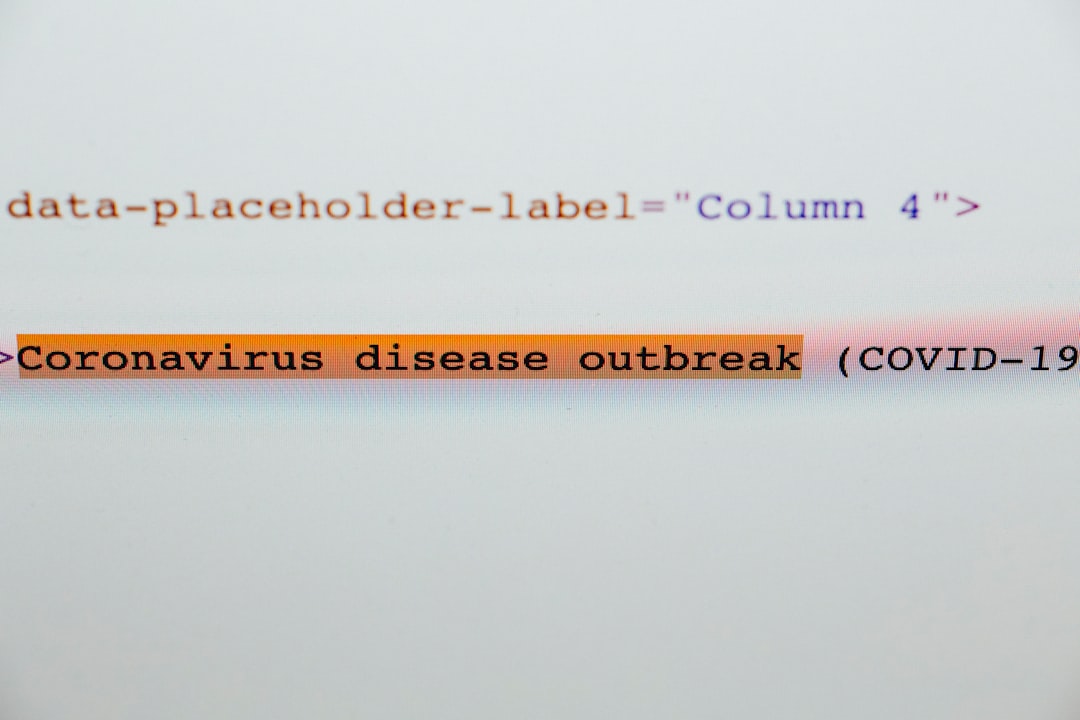
Limitations and Considerations
While Cloudflare Workers are powerful, they do come with limitations that you should be aware of:
- Execution time limit: Workers can run for a maximum of 30 seconds (for paid plans); ensure your jobs are optimized.
- No built-in retries: If your cron fails due to a network or platform error, retries aren’t automatic unless you build them in.
- Single-region Durable Objects: Objects are hosted in a single location, which is great for consistency but something to factor into latency-sensitive use cases.
Conclusion
Cloudflare Workers paired with Durable Objects form an exceptional stack for running scalable, serverless cron jobs. They eliminate the need for external job schedulers, give you precise control over state and coordination, and run near your users for lightning-fast performance. Whether you’re handling background tasks, automations, or periodic cleanups, this architecture is ready to serve both hobby projects and production systems without the server headache.
As the edge continues to evolve, the future of serverless workloads is bright — and Cloudflare’s ecosystem is at the forefront of that