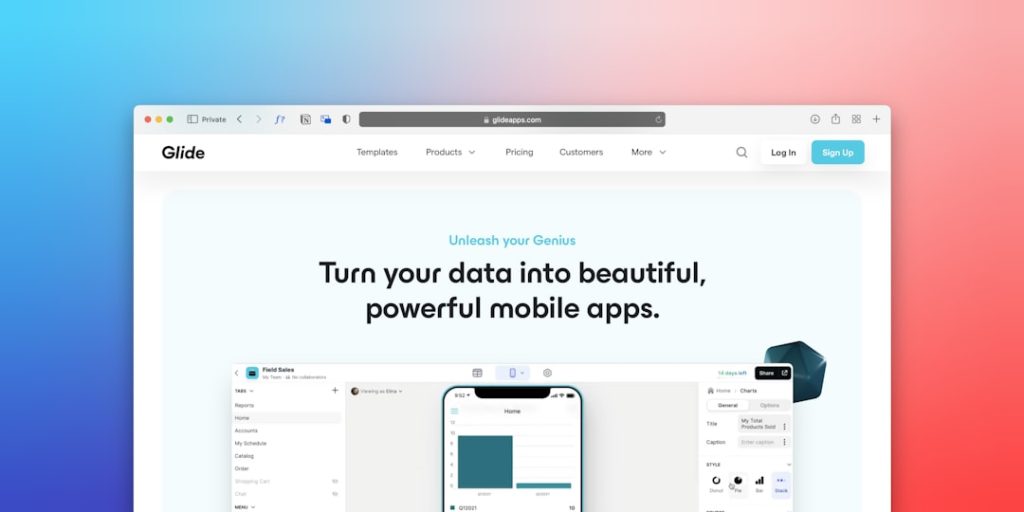In the world of internet infrastructure and web performance, Cloudflare stands out as a leader in providing secure, fast, and reliable services. But behind every innovative rollout and seamless user experience lies a dedicated team of product managers working tirelessly to shape the tools and features users depend on. Inside the Cloudflare dashboard, the toolkit of a Cloudflare product manager is designed not just to orchestrate development, but also to monitor performance, refine user experience, and respond to evolving needs in real time.
At the intersection of product development, engineering, customer experience, and data analysis, a Cloudflare product manager (PM) operates at full throttle. Understanding their toolkit gives us a glimpse into the strategic thinking and agile practices that fuel the platform’s evolution.
The Role of a Cloudflare Product Manager
A product manager at Cloudflare is both a visionary and an executioner. Their primary responsibility is to define the ‘what’ and ‘why’ of the product roadmap. They work closely with engineering teams to translate feature requirements into development sprints and assist in shepherding those features from conception to release.
But the job doesn’t stop once a feature goes live. PMs must constantly listen to feedback, track adoption metrics, investigate bottlenecks, and identify opportunities for improvement. It’s an ongoing lifecycle that relies on a well-stocked toolkit built into their day-to-day workflows.
Inside the Dashboard: A Look at the Toolkit
The Cloudflare dashboard is more than just a control panel for product features — it’s a centralized hub that helps PMs stay organized, informed, and connected. Below are the core components that make up a Cloudflare product manager’s toolkit.
1. Feature Flags and Rollout Controls
One of the most critical tools in the PM playbook is the ability to control feature flags. These allow product managers to release features gradually, targeting specific user groups or geographies to monitor performance and error rates. They can toggle features on or off without pushing new code, significantly accelerating the test-learn-iterate loop.
This level of control empowers Cloudflare to ship experiments safely, monitor the impact in real time, and avoid full-scale rollouts that could introduce systemic issues.
2. Usage Metrics and Analytics
Analytics dashboards are the heartbeat of Cloudflare PM decision-making. Every product change is tracked through a detailed suite of dashboards showing:
- Adoption rates of new features
- Error rates post-deployment
- Traffic patterns and volume by data center or geography
- User engagement metrics
These insights aren’t just valuable after deployment—they’re integrated into beta testing, A/B testing, and internal discussions that help set development priorities.
3. Alerting and Monitoring Tools
Cloudflare PMs use alerting systems that provide near-instant warnings if something goes wrong. These alerts go beyond engineering issues and often extend to performance dips or unexpected user behaviors. PMs can configure alerts based on error thresholds, DNS resolution failures, cache hit ratios, or even API latency.
Thanks to integrations with internal monitoring tools and services like PagerDuty or Slack, PMs are never out of the loop. This ensures they can act as first responders in case a product experiences friction.
4. Interactive Logs and Debugging Panels
When something goes wrong, being able to reproduce the issue is crucial. The dashboard contains log querying capabilities that allow PMs to inspect the path of a request across Cloudflare’s global edge network. This is extremely valuable for debugging edge cases that span multiple geographic or service touchpoints. PMs can partner with engineers in real time to diagnose and patch issues more efficiently.
5. Customer Feedback & Support Integration
PMs rely heavily on customer feedback to inform roadmap priorities. Cloudflare’s dashboard integrates with ticketing systems and customer support logs, giving PMs clear visibility into:
- Repeated pain points voiced by customers
- Severity rankings and issue trends per feature
- Testimonials and positive reception of beta features
This feedback loop isn’t passive—PMs regularly pore over support data to supplement quantitative analytics with qualitative insights.
6. Documentation and Education Portals
A product manager must ensure that customers not only access functionality but also understand it. Inside the toolkit is access to live documentation portals, onboarding flows, and educational content curation tools. These allow PMs to assess how well users comprehend new features, where they struggle, and what documentation might need to be refined or redesigned.
Working Across Teams: The Collaborative Environment
Cloudflare’s internal culture fosters close collaboration. Product managers often sit at the confluence of marketing, design, legal, and development teams. Inside the dashboard, project and timeline tracking tools help synchronize timelines and keep stakeholders informed. Integrations with services like JIRA, Notion, and Confluence streamline communication, enabling PMs to manage expectations and dependencies effectively.
Additionally, PMs may use collaborative prototyping tools directly integrated into the dashboard to solicit real-time UI/UX feedback. These allow for visual mockups and interactive feedback loops with design and engineering teams alike.
AI and Predictions: The Future Toolkit
Increasingly, Cloudflare PMs are tapping into AI-fueled analytics. Predictive models can forecast traffic spikes, anticipate abuse patterns, or even suggest optimal times for deployments. These predictive insights are being integrated into the product dashboard, offering smart nudges and recommendations that are shaped by past data and real-time observations.
This future-forward toolkit is helping PMs evolve beyond reactive planning into proactive strategizing. With the rapid pace of global internet demands, such evolution is timely and necessary.
The Impact of a Well-Equipped Toolkit
At its core, the Cloudflare PM toolkit is about empowering intelligent agility. The ability to observe, understand, respond, and iterate—all from within a centralized dashboard—allows Cloudflare product managers to ship faster, safer, and smarter solutions.
For customers, this means improved uptime, more secure connections, and a fluid user interface backed by millions of real-time decisions. For product managers, it means clearer priorities, quicker problem-solving, and a more coordinated organization.
Conclusion
Being a Cloudflare product manager goes well beyond feature ownership. It requires an intimate understanding of internet architecture, user behavior, operational nuance, and the strategic foresight to align future goals. The dashboard, and the powerful toolkit within it, forms the cockpit from which these PMs operate on a global scale.
It’s not just about building features—it’s about building systems that are resilient, intuitive, data-informed, and customer-centric. And for that mission, Cloudflare’s dashboard offers one of the most advanced product toolkits in the tech world today.
FAQs
1. Do Cloudflare product managers write code?
Typically, product managers at Cloudflare do not write production-level code. However, many are technical and may write scripts, queries, or prototypes to better communicate ideas to engineering teams.
2. How is success measured for a Cloudflare product manager?
Success is often measured through metrics like feature adoption, reduction in error reports, on-time delivery of roadmap items, and customer satisfaction scores.
3. How do PMs gather customer feedback?
Feedback is gathered via support tickets, direct interviews, community forums, usage analytics, and dedicated customer success teams.
4. Is the dashboard accessible to all Cloudflare users?
Yes, all customers use the dashboard, but internal versions include more advanced monitoring, debugging, and analytics tools available only to employees like product managers and engineers.
5. What role does AI play in the PM toolkit?
AI helps with predictive analytics, anomaly detection, and deployment recommendations. It enables smarter planning and avoids potential service disruptions.