When connecting devices such as computers, monitors, and TVs, you’ve probably run into DisplayPort (DP) and HDMI cables. At a glance, they seem interchangeable—but are they really? Whether you’re setting up a home office, a gaming rig, or just trying to connect your laptop to a monitor, understanding the difference between DP to HDMI and HDMI to DP can save you a ton of confusion and frustration.
Understanding the Basics
DisplayPort (DP) and High-Definition Multimedia Interface (HDMI) are two different signaling technologies used for transmitting video and audio from a source to a display. While they both serve similar purposes, they are not symmetrical, which means direction matters when converting between the two.
So, What’s the Difference?
The confusion between DP to HDMI and HDMI to DP happens frequently, especially when trying to use adapters or cables. Let’s break it down:
- DP to HDMI: Converts a DisplayPort signal (usually from a computer) to an HDMI signal to connect to a monitor or TV.
- HDMI to DP: Converts an HDMI signal (from devices like laptops or game consoles) to DisplayPort, often to connect to high-performance monitors.
It’s essential to remember that these adapters are not two-way. A DP to HDMI cable will not work in the opposite direction unless it’s explicitly bidirectional—which most are not.

Why DP to HDMI Is More Common
From a technical standpoint, DisplayPort is the more capable protocol. It supports higher bandwidth, resolutions, and refresh rates compared to HDMI (especially older HDMI versions). Because of this, it’s relatively easy for a DisplayPort output to “step down” and convert its signal to HDMI using a passive adapter or cable—especially if the DisplayPort source supports Dual-Mode (DP++).
On the other hand, HDMI to DisplayPort conversion is trickier. HDMI was never designed to natively output to DisplayPort, which means an active adapter with additional electronics is necessary.
Active vs Passive Adapters
Knowing whether you need an active or passive adapter is crucial:
- Passive Adapter: Works only from DP to HDMI. These are cheaper and simpler but require a dual-mode DisplayPort source.
- Active Adapter: Required for HDMI to DP. These have built-in circuitry that converts the HDMI signal to one that a DisplayPort display can understand.
Use Case Scenarios
Let’s explore some common scenarios and which adapter you’d need:
- Connecting a Computer to a TV: Most computers offer DP or mini-DP outputs. If you’re connecting to a TV, which typically has HDMI input, a DP to HDMI adapter or cable will do the job.
- Connecting a Console to a DP Monitor: If you’re trying to use something like a PlayStation or Xbox with a DisplayPort-only monitor, you’ll need an active HDMI to DP adapter.
- Dual Monitor Setups at Work: Many office setups require connecting laptops with HDMI outputs to DisplayPort monitors. Once again, you’ll need an active HDMI to DP converter in this case.

Cost and Compatibility Considerations
Another key difference lies in the price and compatibility:
- DP to HDMI cables are generally low-cost and highly compatible with many devices.
- HDMI to DP adapters are more expensive and can have incompatibility issues if not powered properly or if devices don’t provide enough signal strength.
Also, many active adapters require external power via USB, which can add clutter to your setup.
Future-Proofing Your Setup
With newer versions like HDMI 2.1 and DisplayPort 2.0, both standards are evolving quickly. However, PCs and monitors tend to favor DisplayPort for high refresh-rate and high-resolution support, while TVs and home entertainment systems predominantly use HDMI.
If you’re building or upgrading your setup, consider these trends and ensure that your devices and adapters match your needs. Keeping a couple of spare DP to HDMI adapters is usually a safe bet, while HDMI to DP requires more planning.
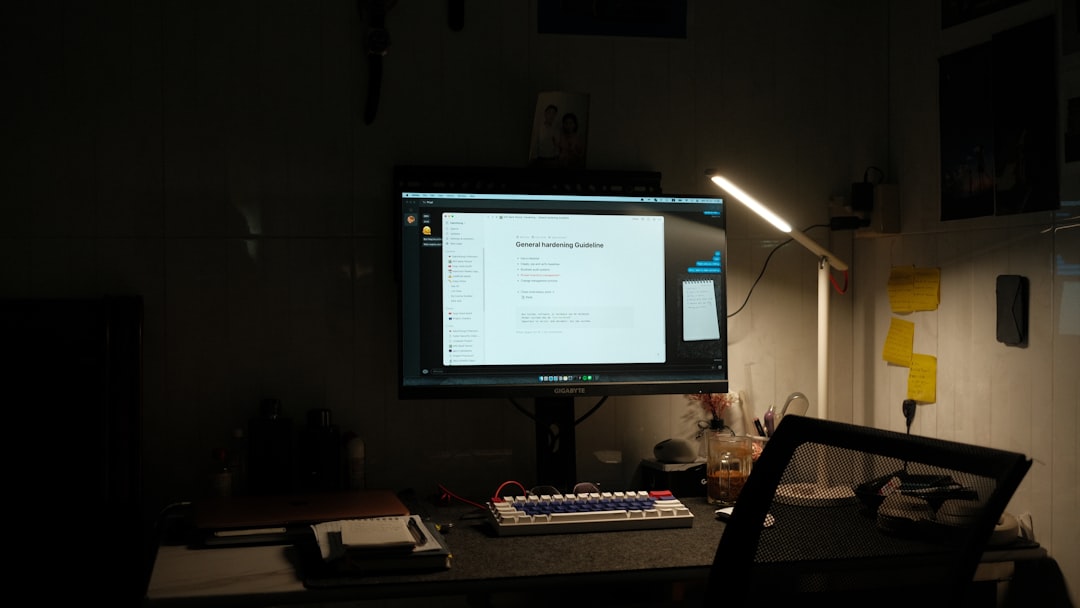
In Summary
While it may seem trivial, understanding the difference between DP to HDMI and HDMI to DP can help you make smart, frustration-free choices when setting up your devices.
Key Takeaways:
- DP to HDMI is more common and easier to manage with passive adapters.
- HDMI to DP typically requires active, powered adapters and may not always work flawlessly.
- Always verify the direction and capabilities of the adapter before buying or using it.
Compatibility is not just plug and play when it comes to video signals—so being informed is the first step toward a seamless AV experience.