Designing a beautiful website takes time. You need colors, layouts, and of course — great images. But finding the perfect image isn’t always easy. That’s where AI image generators come in. They turn your words into pictures. Magic? Almost!
Whether you’re a web designer or developer, these tools can save you hours. Plus, they’re a lot of fun to use. Just type a prompt like “sunset over futuristic city,” and boom — instant art.
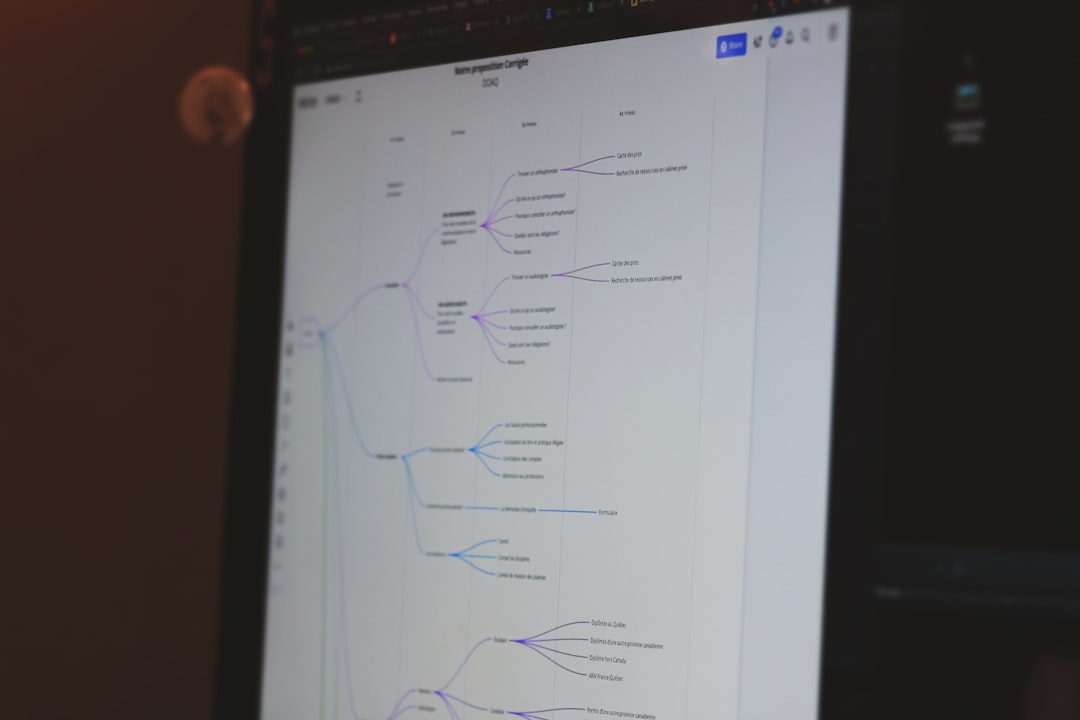
Why Use AI Image Generators?
There are lots of good reasons:
- Less hassle – No more browsing endless stock photo sites.
- Unlimited options – You can generate whatever you want, whenever you want.
- Unique designs – Each image is original, tailored to your prompt.
It’s like having a visual assistant. You tell it what you need, and it gives you art with zero copyright drama.
How Do They Work?
Most AI image tools use something called a prompt. That’s just a fancy word for a short description. You might type:
“3D isometric illustration of a cozy coffee shop at night”
The AI reads your words and creates an image to match. It’s quick, powerful, and really fun to play with.
Popular AI Image Tools
There are so many, but here are a few favorites:
- Midjourney – Great for artsy, detailed designs.
- DALL·E – From OpenAI. Easy to use with natural language prompts.
- Stable Diffusion – Powerful, open-source, and very customizable.
- Canva AI – Simple for beginners and perfect for web assets.
Most tools let you download high-res files. Some even give you editable layers if you want to tweak things in Photoshop later.
How Web Designers Use AI Images
Designers use them in lots of creative ways:
- Hero images for landing pages
- Icons and illustrations for product features
- Background textures for sections or headers
- Mood boards when planning sites for clients
It’s much easier to mock up a UI when you’re not stuck hunting for stock pics.
Tips for Better AI-Generated Images
Want better results? Try these tips:
- Be specific with your prompt. More detail = better art.
- Choose a style. Say things like “digital art,” “watercolor,” or “isometric.”
- Include colors. Like “pastel tones” or “dark blue and gold.”
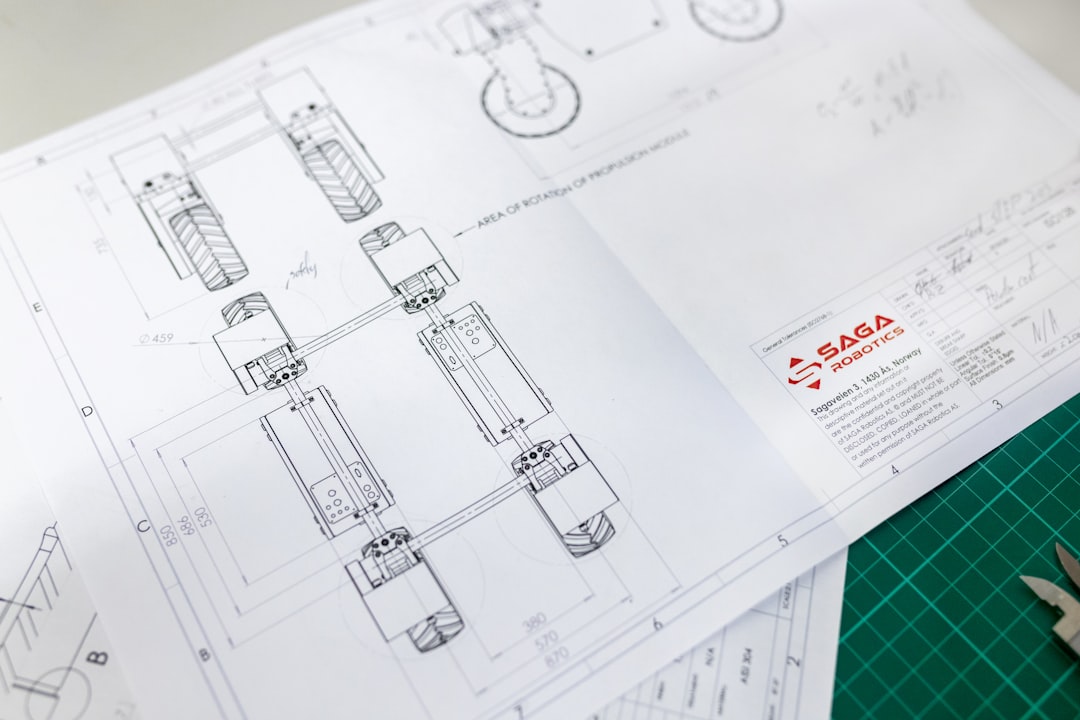
It may take a few tries to get the perfect image. But once you get the hang of it, it’s super fun.
What About Developers?
Developers can use AI images too! Here’s how:
- Create placeholders while building or prototyping
- Generate avatars for testing user profiles or apps
- Build immersive UIs with themed backgrounds
Some APIs even let you generate images on the fly in your apps. Imagine letting your users create custom cover images with AI. Cool, right?
Things to Keep in Mind
AI image generators are awesome, but not perfect. Keep this in mind:
- Not all images are high-quality – Some results can look weird or glitchy.
- Watch for license terms – Some tools limit how images can be used commercially.
- Bias and issues – AI is trained on real-world data. Sometimes that means odd or biased results.
So always double-check the outputs, especially for client work or branding projects.
The Future Looks Bright (and Creative)
AI image generators are just getting started. Soon, they’ll be built right into your design apps. Imagine writing “make this page look modern and colorful” — and it just happens. That future? It’s not far off.
Until then, explore, experiment, and have fun with it. Whether you’re a designer sketching a dream or a developer building the next big thing, AI is your new creative sidekick.

Happy designing!