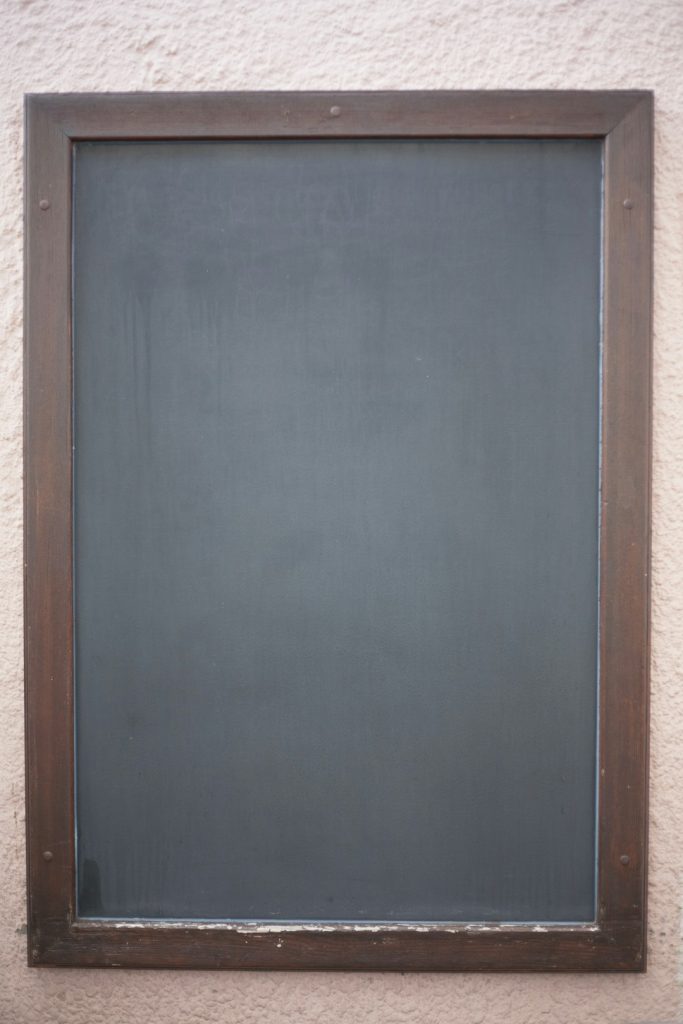Learning Management Systems (LMS) have become an essential component of modern education and training. As digital classrooms and remote learning environments continue to flourish, the user interface (UI) of an LMS plays a pivotal role in determining user satisfaction, engagement, and ease of adoption. While there are many LMS platforms on the market, this article explores how the user interfaces of the top five—Moodle, Canvas, Blackboard, Google Classroom, and Schoology—differ, offering insights into what makes each UI unique.
Moodle
Moodle is one of the oldest and most customizable LMS platforms. Its UI is highly flexible but often criticized for being cluttered or overwhelming for first-time users. The open-source nature of Moodle allows institutions to modify the platform extensively, but this also means that UI quality can vary greatly depending on the setup.
- Customization: High
- User-Friendliness: Moderate
- UI Style: Classic and modular
The interface is widget-based, with many options available on the dashboard, which can be both a strength and a weakness depending on user preference.
Canvas
Canvas by Instructure is widely appreciated for its clean, modern, and intuitive UI. The layout is simple, and its design mimics familiar web experiences, making it easy for both teachers and students to navigate. The left-hand navigation bar offers quick access to all essential tools and pages.
- Customization: Moderate
- User-Friendliness: High
- UI Style: Minimalist and responsive
Canvas puts a strong emphasis on usability and accessibility, with well-labeled buttons and an easy-to-read font style that enhances the learning experience.
Blackboard
Blackboard has evolved significantly, moving from its older interface to the more streamlined “Blackboard Ultra” experience. The traditional UI can feel dated and text-heavy, but Ultra brings a cleaner, more modern layout. However, navigation can still be confusing for new users.
- Customization: Low to Moderate
- User-Friendliness: Moderate to Low (depends on version)
- UI Style: Institutional and formal
The main dashboard is structured around courses and updates, but the multiple layers and nested menus often require additional clicks to locate basic functions.
Google Classroom
Google Classroom offers a minimalist and highly intuitive UI, especially effective for K–12 educators and students already familiar with Google Workspace. Its design is clean, resembling common tools like Gmail or Google Docs, which simplifies the learning curve.
- Customization: Low
- User-Friendliness: Very High
- UI Style: Clean and familiar
Navigation is straightforward with a class “stream” where announcements and assignments appear in chronological order. However, its simplicity may lack some deep functionality needed in more complex educational environments.
Schoology
Schoology combines the social networking concept with education, resulting in a UI that feels somewhat like a social media platform. This makes it especially appealing in K–12 settings where engagement is key. The dashboard allows for easy access to messages, notifications, and course updates.
- Customization: Moderate
- User-Friendliness: High
- UI Style: Social and interactive
Its course layout is modular and users often praise the ease of embedding media, linking external tools, and using discussion boards effectively to enhance communication.
Conclusion
When comparing the user interfaces of these top LMS platforms, it’s clear that each one caters to a different educational philosophy and user base. Modern platforms like Canvas and Google Classroom prioritize intuitive design and accessibility, while Moodle and Blackboard offer broader functionality at the expense of simplicity. Schoology blends educational tools with a social feel, offering an engaging option for younger learners. Ultimately, the best LMS UI depends on institutional needs, user familiarity, and course complexity.
FAQ
- Q: Which LMS has the most intuitive user interface?
A: Canvas and Google Classroom are widely regarded as having the most intuitive interfaces, with clean layouts and easy navigation. - Q: Is Moodle hard to use compared to others?
A: Moodle can be more complex, especially if highly customized, but it also offers the most flexibility for advanced users. - Q: Can I customize the interface of my LMS?
A: Most can be customized to some degree, but Moodle allows the highest level of UI customization. - Q: Which LMS is best for younger students?
A: Google Classroom and Schoology are both user-friendly and appealing for K–12 students. - Q: Are mobile interfaces consistent across these platforms?
A: Most top LMS platforms offer responsive design or dedicated apps, but user experience on mobile can vary notably between systems.