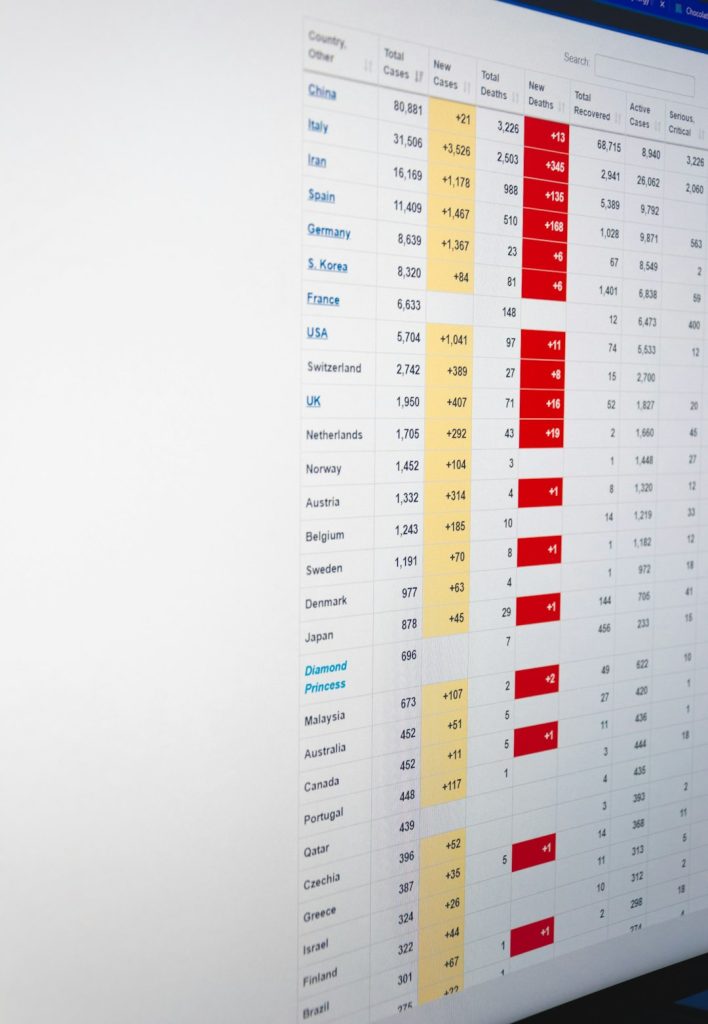HubSpot continues to be a go-to platform for inbound marketing and sales automation. As we enter 2025, marketing and sales teams are increasingly turning to intelligent strategies like lead scoring to identify high-quality prospects efficiently. HubSpot lead scoring allows companies to quantify the value of leads based on specific behaviors, demographics, and interactions with your brand. This ensures businesses spend their time on leads most likely to convert.
What is HubSpot Lead Scoring?
HubSpot lead scoring is a feature that enables users to assign values or “scores” to contacts based on predefined criteria. These criteria can be behavioral (e.g., email opens, form submissions, page visits) or demographic (e.g., job title, company size). In 2025, HubSpot’s lead scoring system is even more dynamic and integrates with AI-driven insights to improve accuracy.
Steps to Set Up Lead Scoring in HubSpot in 2025
-
Access the Lead Scoring Tool:
Go to your HubSpot portal, navigate to Settings > Properties, then search for the default property named HubSpot Score. This is where you’ll define the positive and negative scoring rules.
-
Define Positive Attributes:
Assign points to actions that show high intent. Examples include:
- Submitting a demo request form
- Viewing product pages multiple times
- Opening or clicking through marketing emails
-
Set Negative Attributes:
Subtract points for behaviors or information that indicate lower quality. Examples:
- Job role that doesn’t align with your ICP
- Unsubscribing from emails
- Not engaging over time
-
Use AI-Powered Predictive Lead Scoring:
In 2025, HubSpot offers an AI-enhanced predictive lead scoring model. This tool automatically analyzes historical data to assign scores based on patterns and likelihood to convert. Available to Professional and Enterprise users, it greatly reduces guesswork and improves targeting precision.
-
Create Segments Based on Scores:
After setting up scoring, create contact lists segmented by score ranges. For instance:
- Hot Leads: Score over 70
- Warm Leads: Score between 40-70
- Cold Leads: Score under 40
Each segmented group can then be targeted with tailored marketing or sales outreach.
Best Practices for Using Lead Scoring in 2025
- Combine demographic and behavioral data: Effective scoring relies on a mix of both who the lead is and what the lead does.
- Regularly update scoring models: Review scoring rules quarterly to ensure they reflect evolving buyer behavior and industry shifts.
- Align sales and marketing teams: Ensure both teams agree on the criteria used for scoring to maintain consistency in lead qualification.
- Use workflows: Automate actions based on scores, such as assigning high-score leads to Sales Reps or enrolling them in specific email nurturing sequences.
Benefits of Using HubSpot Lead Scoring
Implementing lead scoring in HubSpot has several clear advantages:
- Improves efficiency: Sales teams can focus on leads who are most likely to convert.
- Optimizes nurturing: Marketing can tailor content based on how engaged a lead is.
- Enhances alignment: Aligns sales and marketing around shared definitions of lead quality.
- Data-driven decisions: HubSpot’s AI features help refine scores automatically based on historical trends.
FAQ: HubSpot Lead Scoring in 2025
-
Q: Is lead scoring available on all HubSpot plans?
A: Basic lead scoring is available in Professional plans and above. AI-powered predictive scoring is exclusive to Professional and Enterprise tiers. -
Q: Can I create multiple lead scoring models?
A: As of 2025, HubSpot allows multiple scoring properties, which enables businesses to experiment with separate scoring models for different buyer personas or campaigns. -
Q: How often should I update my lead scoring rules?
A: It’s recommended to audit and adjust your setup at least every 3-6 months or after major product, campaign, or strategic changes. -
Q: Are negative scores useful?
A: Yes. Negative scores help disqualify leads that do not meet your criteria, which keeps your pipeline clean and focused. -
Q: Can lead scoring trigger automation workflows?
A: Absolutely. HubSpot workflows can be set to trigger when a contact’s score meets specific thresholds, enabling seamless engagement.
HubSpot lead scoring in 2025 is more intuitive, powerful, and data-driven than ever. By setting up an effective scoring system, aligning teams, and leveraging AI, companies can better prioritize leads, streamline workflows, and increase conversion rates.