Have you ever tried to open a channel or message in Telegram only to be greeted with the frustrating error message: “This channel/message cannot be displayed”? If so, you’re not alone. This issue often confuses users, leaving many unsure about the cause and even more uncertain about how to fix it. In this article, we’ll explain why this message occurs and what steps you can take to resolve it—both on desktop and mobile versions of Telegram.
Why You See “This Channel/Message Cannot Be Displayed”
This message is Telegram’s way of telling you that access to certain content has been limited due to various reasons. These include:
- Restricted or adult content: Telegram implements content restriction policies, especially for users under certain age limits or those in specific regions.
- Sensitive content filters: If your “Sensitive Content” filter is enabled, Telegram might block some material.
- Country-specific regulations: Some governments block access to specific channels for political, cultural, or legal reasons.
- Using official app versions: The standard Telegram app may enforce stricter content rules than modified or Telegram web versions.
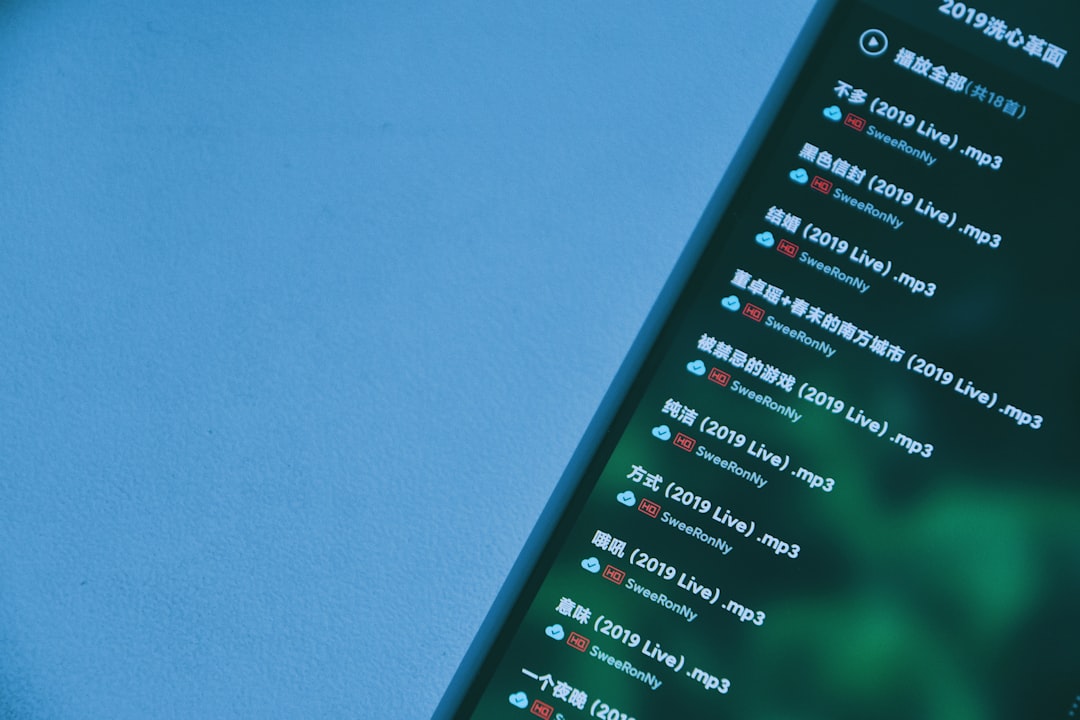
How to Fix It
Luckily, there are several workarounds to regain access to messages or channels that are restricted. Here’s how to bypass or fix the issue based on the platform you’re using:
1. Use Telegram Web (Version K or Z)
Telegram has multiple web versions. WebK and WebZ are two popular variants of the official web app. These versions are less likely to enforce content restrictions.
Steps:
- Go to WebK or WebZ
- Log in with your phone number and verification code.
- Navigate to the same message or channel. It should now display properly.
2. Use a Telegram Fork (Unofficial App)
A “fork” is a modified version of Telegram with fewer restrictions. Some popular Telegram forks include:
- Nekogram
- Telegram X
- Plus Messenger
These versions often allow access to restricted content but come with caveats. Since they’re unofficial, always download them from trusted sources to avoid malware or privacy breaches.
3. Turn Off Content Restrictions
If you’re using a Telegram account that’s protected by content filters, you can sometimes disable them—but only through the web version.
Steps:
- Log in to my.telegram.org
- Navigate to Settings
- Look for any options related to disabling sensitive content filters (this option may not be available in all regions)
Note: Disabling content filters may require you to confirm your age or identity.
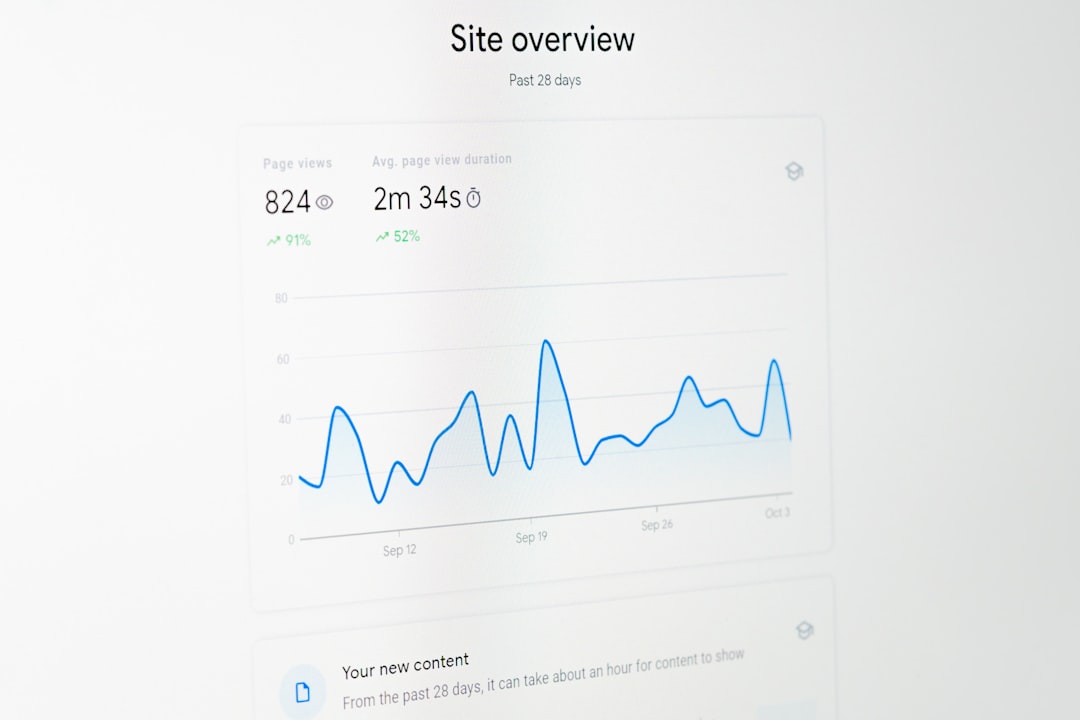
4. Use a VPN
Sometimes, access is restricted due to geographical blocks or region-specific content laws. Using a VPN (Virtual Private Network) can change your IP location and bypass these restrictions.
Popular VPN Services:
- NordVPN
- ExpressVPN
- ProtonVPN
Once connected to a different country, reopen Telegram and navigate to the restricted content. It should now be visible if the block was region-related.
Is It Safe to Use These Fixes?
In most cases, yes. Telegram is built with privacy in mind, and using official or trusted third-party tools generally doesn’t compromise your data. However, keep these precautions in mind:
- Download third-party apps only from reputable sources like GitHub or Google Play.
- Don’t share your credentials on unofficial websites.
- Enable two-factor authentication (2FA) for additional account security.
Conclusion
The “This channel/message cannot be displayed” error can be frustrating, but it’s usually straightforward to resolve. Whether using an alternative Telegram web client, employing a VPN, or opting for an unofficial app, you can often regain access with just a few steps. Always be cautious when using third-party tools and prioritize security with every method you choose.
With these tips, you’re better equipped to navigate Telegram’s content filters and enjoy a more open messaging experience. Stay curious—but stay safe!