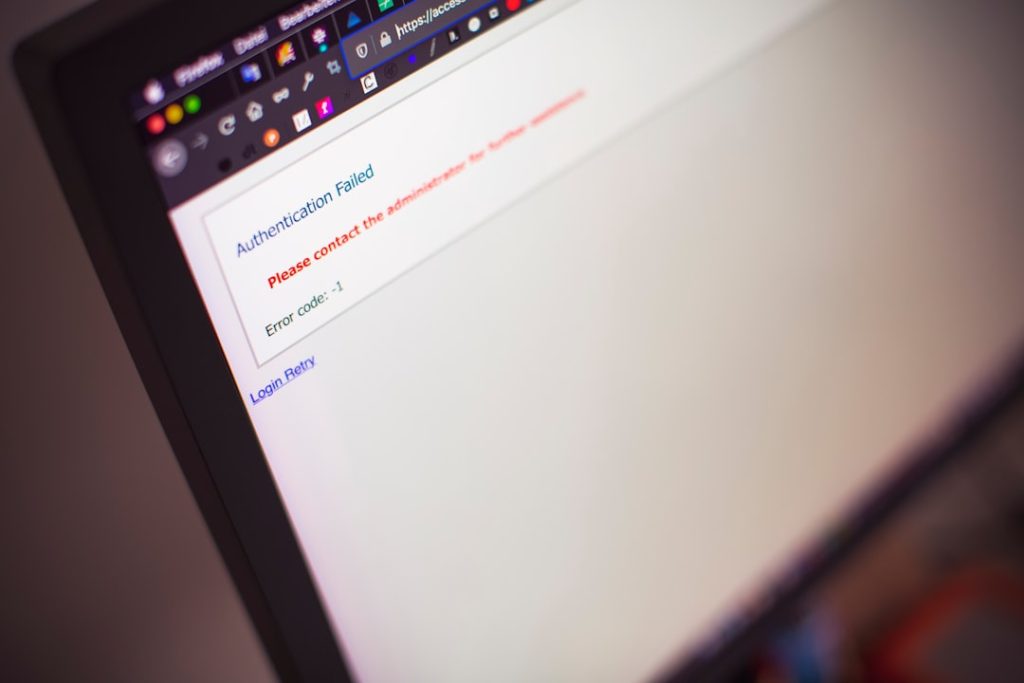In the world of scientific computing and data analysis, NumPy stands as a fundamental package for performing numerical computations with Python. However, despite its widespread adoption and maturity, users sometimes encounter perplexing import errors—one such error being the “ImportError: cannot import name ‘_ARRAY_API’ from ‘numpy’” or a similar message. This issue can be particularly disruptive to development workflows and must be understood precisely for effective troubleshooting.
The import error involving _ARRAY_API generally indicates that a module in your environment is attempting to import an internal or private component of NumPy that doesn’t exist in the expected namespace. Understanding why this happens requires diving into the relationship between NumPy versions, third-party libraries, and internal APIs.
Understanding the _ARRAY_API ImportError
Unlike public APIs explicitly documented for use, _ARRAY_API is a private component. This means it is not guaranteed to exist in all releases, nor is it maintained as part of the public interface. When a third-party library tries to access this internal function or object and it has been removed or renamed in a newer release of NumPy, an ImportError is raised.
Possible causes include:
- Using an outdated or incompatible third-party library that was developed against a now-changed NumPy internal API.
- An incorrect installation or mix of NumPy versions across environments—especially common in virtual environments or when using pip alongside conda.
- A corrupted or misconfigured Python package that caches imports incorrectly after partial installs.
Steps to Resolve the Error
If you encounter an error relating to _ARRAY_API, consider the following step-by-step guide to resolve the issue:
-
Identify the Library Using the Internal API:
Carefully read the traceback to determine which package is initiating the faulty import. Packages in the PyData ecosystem, such asjax,scikit-learn, or development tools likearray-api-compatmight attempt to use private internals of NumPy. -
Check NumPy Version Compatibility:
Runpip show numpyorconda list numpyto check the installed version. Refer to the documentation or release notes of the third-party library to ensure compatibility with the current version of NumPy. -
Upgrade or Downgrade Dependencies:
In many cases, aligning the versions will fix the issue. Upgrade NumPy and other related packages using:
pip install -U numpy
or:
conda update numpy
If a specific older version of NumPy is required:
pip install numpy==1.24.3
(replace with the version needed). -
Clean the Environment:
Especially when switching between environments, remnants of old installations can persist. Create a fresh virtual environment and install dependencies cleanly:
python -m venv new_env
source new_env/bin/activate
pip install -r requirements.txt
Preventing Future Import Errors
Avoiding similar problems in the future requires a proactive approach to environment management and dependency control.
- Always consult the documentation for compatible package versions before updating libraries.
- Pin versions in your
requirements.txtorenvironment.ymlfiles to maintain exact dependencies, especially in production systems. - Use virtual environments to isolate projects and avoid dependency conflicts.
- Run automated tests after upgrades to detect incompatibilities early in the development cycle.
The Importance of Stable APIs
This issue serves as a case study for why developers are advised against relying on private packages and underscore-prefixed objects. These elements are not part of the stable, public interface and are subject to change without notice. The best practice is always to depend on documented and supported parts of a library. If functionality appears to only be available through private modules, it’s worth engaging with the maintainers through channels like GitHub to request a supported API.
Conclusion
The _ARRAY_API ImportError in NumPy underscores the need for vigilant dependency management and respect for public API boundaries. By understanding the root causes and following systematic troubleshooting steps, developers can maintain robust computational environments and minimize disruptions caused by breaking changes in libraries like NumPy.
Remember, in a dynamic ecosystem such as Python’s scientific stack, compatibility and clean environments are your best tools against mysterious import errors.