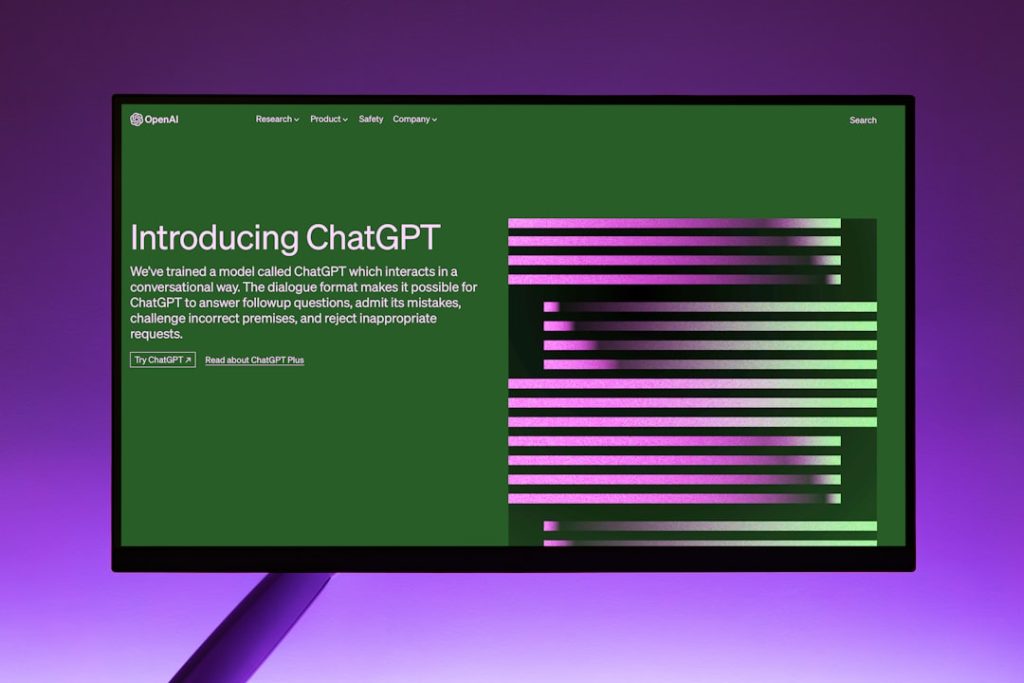Your Samsung phone is a smart gadget. It helps you filter out spam texts and junk messages. But what if you accidentally mark a message as junk that wasn’t? Oops! Don’t worry, it happens. And guess what? It’s super easy to fix this mistake. Let me walk you through it in a fun and simple way.
First things first: Samsung phones have a built-in feature for managing junk and spam. It keeps your messaging app clean and spam-free. But maybe you marked your friend’s “Pizza tonight?” text as junk by accident (sorry, friend). Here’s how to make it right.
Step 1: Open the Messages App
Okay, this one’s a no-brainer. Tap Messages on your Samsung phone. It’s that little chat bubble icon. You know the one.
Once you’re in, you’ll see your message threads. At this point, the junk message you’re looking for isn’t in your main inbox anymore because you flagged it. So let’s bring it back!
Step 2: Go to the Spam and Blocked Folder
Samsung sends all flagged messages straight to the Spam and Blocked folder. To find it:
- Tap the three-dot menu in the top-right corner of the screen.
- Select Spam and Blocked from the dropdown menu.
Now you’re looking at all the texts you’ve marked as junk. Do you see your friend’s message here? Perfect. Let’s unreport it!
Step 3: Select the Message
Find the message you accidentally flagged. Tap and hold it for a second. You’ll see some options pop up. It feels like you’re a tech wizard now, doesn’t it?
Step 4: Move It Back
After selecting the message, look for the option to Move to Inbox. Tap it. That’s it! The message is no longer treated as junk. Consider it forgiven.
Extra Tips for Future Oops Moments
Let’s be honest: accidental taps happen. Here’s how to avoid marking legit texts as junk by mistake:
- Read the message carefully before flagging it.
- If a message seems suspicious, double-check the sender’s number or name.
- Don’t ignore the “Undo” option! When you mark a message as junk, an Undo button usually appears for a few seconds. Tap it if you change your mind!
What if It’s Not in the Junk Folder?
Sometimes the message might not be in the Spam and Blocked folder. Don’t freak out! It could still be somewhere else. Here are a couple of suggestions:
- Check Archived Messages. You might have archived it instead of marking it junk.
- Search for the contact or keyword in the search bar at the top of the Messages app.
If all else fails, ask the sender to resend the text. It’s okay to admit that you made a mistake. “Hey, I marked your text as spam by accident. Can you send it again?” Easy peasy.
What Happens When You Unreport?
Once you move the message back to your inbox, the sender is no longer flagged as a spammer on your Samsung phone. It’s like a fresh start. So feel free to continue your chat about pizza plans or whatever else you were discussing!
Let’s Recap!
Here’s a quick summary of what we learned:
- Open the Messages app.
- Go to the Spam and Blocked folder via the three-dot menu.
- Select the message you want to unreport.
- Tap Move to Inbox and you’re done!
Easy enough, right? Now you have the power to fix accidental junk messages on your Samsung phone like a pro. Go ahead and rescue those important texts. Your friends (and maybe pizza delivery people) will thank you!