Remote work is here to stay! But let’s be real — working from home comes with its own set of challenges. It’s easy to get distracted, deal with technical glitches, or just get comfy and turn into a human puddle. The key to productivity is to make your work-from-home (WFH) setup as comfortable, organized, and efficient as possible. So, here are the Top 9 Must-Haves for remote working, guaranteed to keep you at your best (and maybe even smiling while you’re at it).
1. Ergonomic Chair: Your Back Will Thank You!
First thing’s first: You need a chair that loves your back as much as you love not feeling like a slouch. A comfy, ergonomic chair will support you during long work hours. Look for one that’s adjustable in height, armrests, and lumbar support. Trust us — this is an investment that will pay off in the form of fewer backaches and better posture.
2. Standing Desk or Adjustable Desk Converter
Sitting all day? Nope, not the healthiest option. A standing desk or a desk converter is a total game-changer. These nifty gadgets allow you to alternate between sitting and standing throughout the day, boosting your energy and productivity. Plus, it helps with circulation — no more stiff legs!
3. Reliable High-Speed Internet

Imagine this: You’re in the zone, sending emails, video conferencing, or doing research… then your internet cuts out. Cue the panic. A stable, high-speed internet connection is absolutely essential for remote work. Do yourself a favor and make sure your Wi-Fi is strong, or invest in a wired connection if needed.
4. Noise-Canceling Headphones
Remote work comes with its fair share of distractions. Whether it’s the kids, the dog barking, or the neighbor’s lawnmower, noise-canceling headphones can save your sanity. A good pair will block out the world, helping you focus during important Zoom calls or when you’re deep into a project. Plus, they make you look extra pro on video calls.
5. Second Monitor
If you’re still juggling between tabs on a single screen, it’s time to level up. A second monitor makes multitasking so much easier. You can have your emails open on one screen while working on a project on the other. This boosts your efficiency and makes you feel like you’re basically in a productivity movie montage.
6. Good Lighting (And Not Just the “Ring Light” Kind)
No one wants to look like a shadowy figure on a Zoom call. Invest in proper lighting that makes you look well-lit and professional. Natural light is great if you can swing it, but if not, a desk lamp with adjustable brightness or even a ring light can work wonders to avoid the “spooky” effect. Pro tip: Make sure your light source is in front of you, not behind.
7. A Well-Organized Workspace
A cluttered desk = a cluttered mind. Keep your workspace tidy and organized with simple storage solutions like desk organizers, shelves, or even a filing cabinet. When everything has a place, it’s easier to focus and find what you need without the mess weighing you down. Plus, it’s a great excuse to indulge in a cute set of office supplies!
8. Fast-Charging Station for All Your Devices
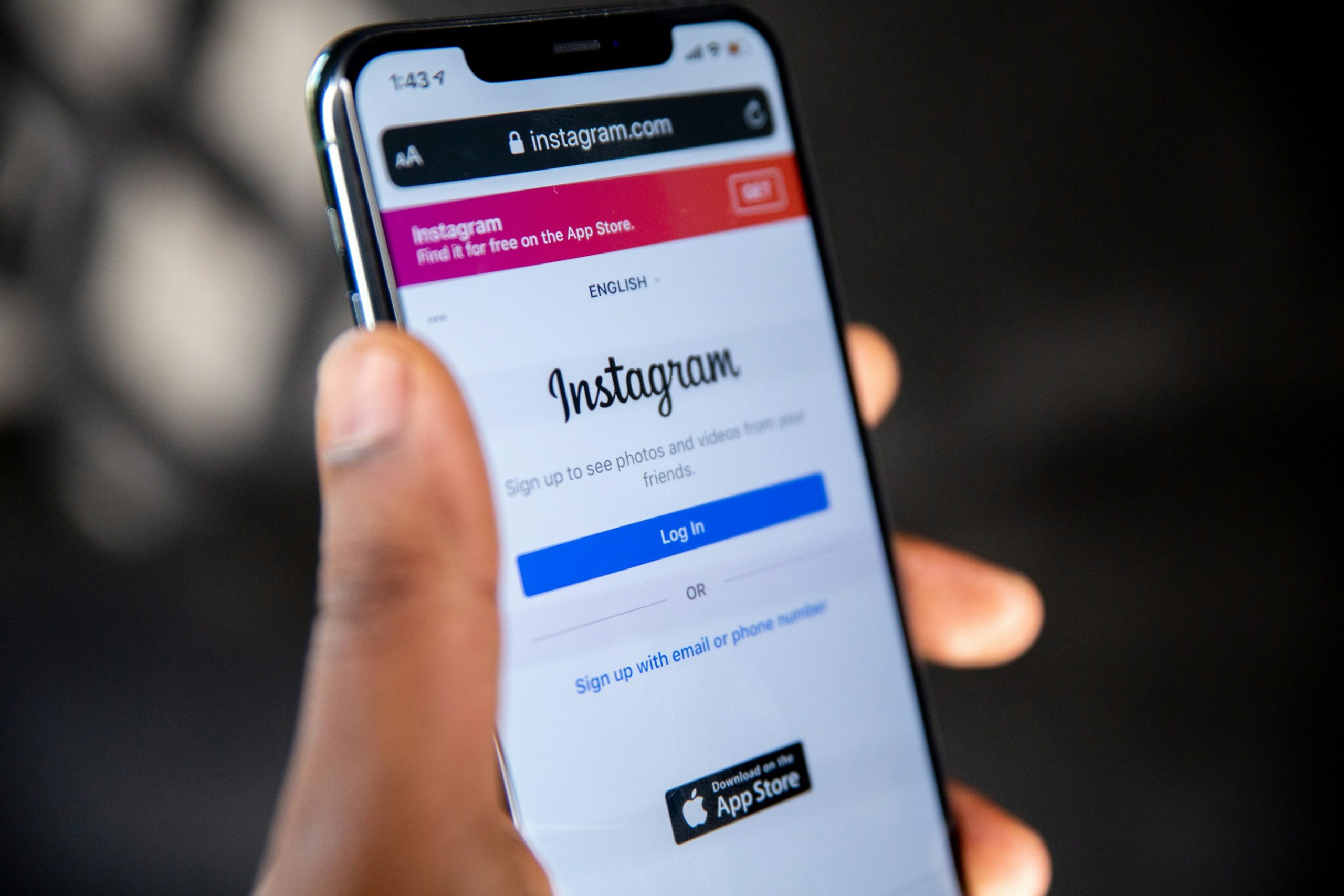
Remote work often means relying on multiple devices. Phones, laptops, tablets — they all need power. A designated charging station or charging dock keeps everything juiced up and ready to go. Plus, it minimizes the frustration of hunting for cords under piles of papers. Stay charged, stay productive.
9. Coffee Maker (Or Tea Kettle, If You’re Fancy)
Whether you’re a coffee lover or a tea enthusiast, you need a reliable coffee maker (or kettle) within arm’s reach. There’s something about that first sip of caffeine that kick-starts your brain into work mode. Plus, making your favorite drink can be a mini break that resets your focus. Just try not to go overboard — we don’t need a caffeine-fueled all-nighter.
FAQs: Everything You Need to Know About Working From Home
Q: How can I stay focused when working from home?
A: Set clear work hours, create a designated workspace, and stick to a routine. Using productivity tools like time trackers or to-do lists can help keep you on task. Also, don’t forget to take regular breaks to avoid burnout!
Q: What’s the best way to avoid distractions at home?
A: It helps to set boundaries with family or roommates. You can also use noise-canceling headphones, put your phone on “Do Not Disturb” mode, and create a “work” playlist that helps you stay in the zone.
Q: Should I really invest in all of these tools?
A: Yes, if remote work is part of your long-term plan! Investing in the right tools for comfort and productivity will pay off in your health, well-being, and performance at work.
Q: How can I make my home office more comfortable?
A: Comfort is key! Try adding personal touches like plants, comfy cushions, or artwork. A cozy environment can make a huge difference in how you feel while working.
Q: How do I deal with video call fatigue?
A: Take short breaks between calls, use “mute” when not speaking, and minimize screen time outside of essential meetings. Also, try to have non-video calls when possible — your face will thank you!
Remote working doesn’t have to be a hassle. With the right tools and setup, you can turn your home into a productivity powerhouse. So, grab that ergonomic chair, adjust your desk, and let’s get to work!