Imagine curating the perfect aesthetic for your Instagram profile, only to discover that one key feature you rely on—pinning your favorite posts—is suddenly MIA. Whether you’re a social media influencer showcasing your latest content or a casual user wanting to highlight cherished memories, the absence of the pin and unpin post option can be both frustrating and perplexing. You’re not alone in this digital conundrum; many users have found themselves scratching their heads over why this vital function seems to vanish into thin air.
But fear not! In this article, we’ll unravel the mystery behind the missing pin-unpin options and guide you through effective solutions to bring them back. From app updates to hidden settings, we’ll explore practical steps that can get your Instagram functionality back on track. So if you’re ready to reclaim control over your feed and showcase those standout moments with ease, keep reading—your path to a perfectly pinned profile starts here!
What is the Pin Post Option?
The Pin Post option on Instagram offers users a unique way to highlight their best content at the top of their profile grid. By pinning a post, you ensure that visitors to your profile see this content first, making it an essential tool for branding or promoting special announcements. This feature is especially beneficial for businesses and influencers who want to draw attention to specific posts, be it a product launch or a crucial piece of information.
However, the absence of the Pin Post option can be frustrating. It not only diminishes your ability to curate your feed effectively but also impacts viewer engagement with key messages you’ve crafted. If this function isn’t showing up for you, it’s worth checking whether you’re using the latest version of the app or if you’ve been inadvertently logged out during an update. Remember that troubleshooting often unlocks hidden features that enhance user experience; sometimes simply relaunching your app can bring back missing options and restore your ability to pin those pivotal posts!
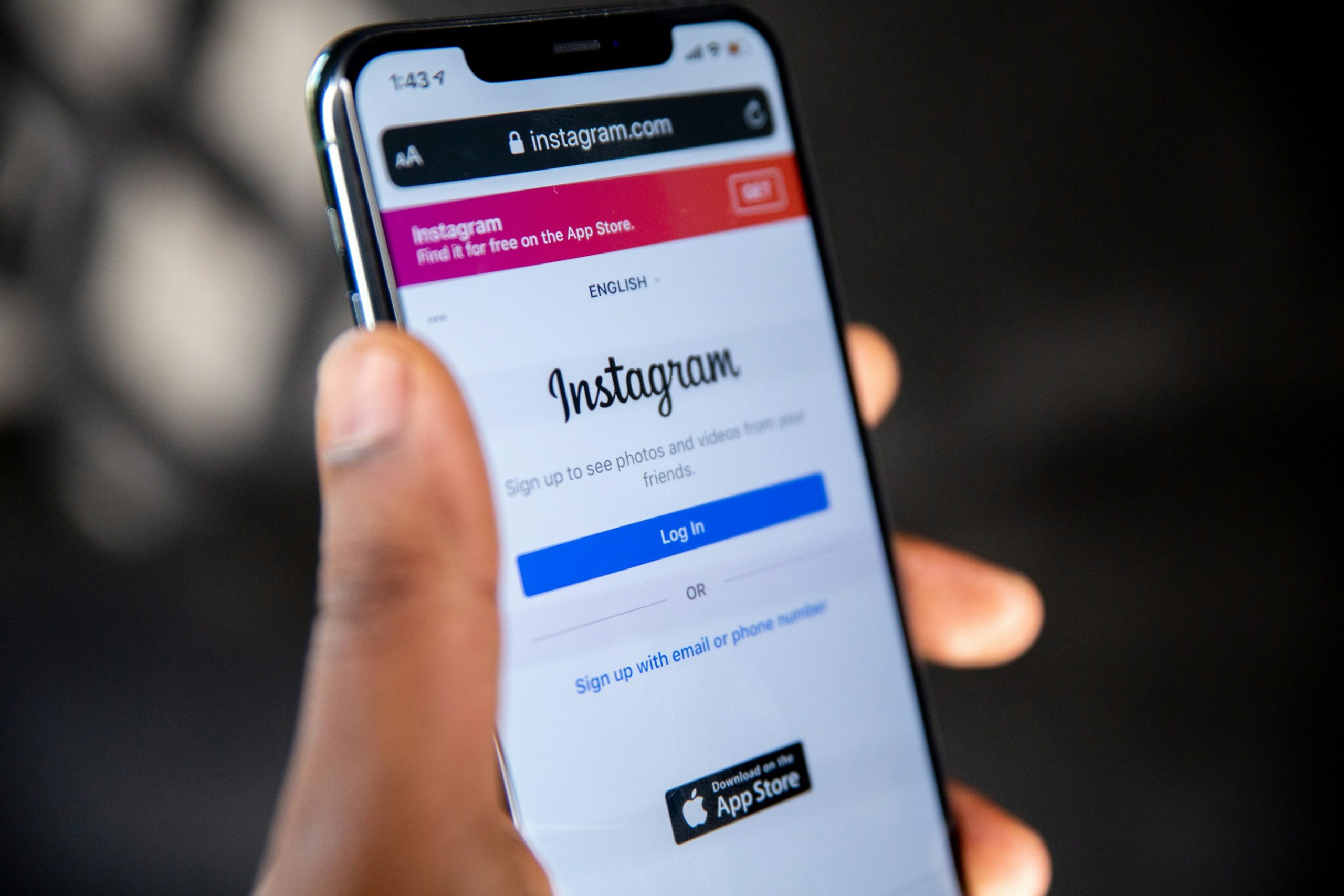
Reasons for Missing Pin Option
One reason the pin option may be missing is due to an outdated app version. Instagram frequently rolls out updates that introduce new features or tweak existing ones. If you haven’t updated your app recently, it’s possible the pinning feature isn’t accessible to you. Therefore, keeping your application up-to-date not only enhances functionality but also ensures you’re enjoying all available features.
Another angle to consider is whether your account type supports pinning posts at all. For instance, business accounts usually have access to more robust features than personal profiles. If you’ve transitioned from a personal account to a business one but have yet to explore its full range of functionalities—like post pinning—you might just be missing out on opportunities for greater engagement and visibility! Checking your account settings may reveal hidden potential and elevate your content strategy on the platform.
Check Your Instagram App Version
Before diving into troubleshooting your pinned post fiasco on Instagram, it’s crucial to ensure that your app is up to date. The latest version of the Instagram app often comes with essential bug fixes and new features that can significantly impact usability. If you’re not using the most current version, you might miss out on options like the pin unpin feature altogether. Regular updates also patch security vulnerabilities and improve overall performance, so it’s a win-win scenario for every user.
To check your Instagram app version, simply head over to your device’s app store—be it Google Play Store or Apple App Store—and search for Instagram. There you’ll see if an update is available or if you already have the latest version installed. If an update is pending, take a moment to install it; you might be pleasantly surprised by what improvements come along with it! Keeping your apps current may not seem like a big deal at first glance, but in the world of social media where features evolve rapidly, staying updated can be what separates effective content curation from frustration.
![]()
Update Your Instagram App Settings
In the ever-evolving landscape of social media, ensuring your Instagram app is up to date is critical for utilizing its full range of features, including the pin and unpin options. Start by checking your app settings: navigate to the App Store or Google Play Store and search for Instagram. If an update is available, take the time to download it; this small step can unlock new functionalities that enhance your overall experience on the platform.
Additionally, dive into your in-app settings where you can customize notification preferences and privacy controls. By allowing notifications for updates about new features or changes from Instagram’s team, you’ll be among the first to benefit from exciting innovations. Don’t overlook clearing the cache or reinstalling the application either; these practices not only help with performance issues but might also resolve any glitches that interfere with button visibility. Overall, staying proactive with app settings ensures you’re equipped with all available tools to elevate your social media management game.
Clear Cache and Restart App
Sometimes, the simplest solutions can yield the most effective results. When your Instagram app seems to malfunction—like the pin/unpin post option mysteriously disappearing—clearing the cache and restarting the app can work wonders. In layman’s terms, your cache is like a storage room full of outdated information; clearing it helps free up space and refreshes how your app interacts with new updates or settings.
To clear the cache on your device, head over to your settings, find apps or application manager, select Instagram, and tap on “Clear Cache.” This process doesn’t erase any personal data but wipes away temporary files that could be causing glitches. After doing this, restart the app for good measure. You’ll likely notice smoother performance not just with pinning posts but across all functionalities as well. It’s a small step that often gets overlooked but can significantly enhance your overall user experience on Instagram!

Reinstalling Instagram: Step-by-Step Guide
Reinstalling Instagram can often resolve persistent issues, including the elusive pin/unpin post option. To start, ensure you back up any important data, such as saved posts or draft content. On both iOS and Android devices, simply tap and hold the Instagram app icon until a menu appears; select “Delete App” or “Uninstall.” After that, head to your device’s app store to download Instagram again. This fresh installation not only clears out temporary glitches but also guarantees you’re using the latest version of the app with all relevant features.
Once reinstalled, log back into your account and allow some time for everything to sync properly. Sometimes it helps to restart your device after installation before diving back into your feed. If the pinning option is still hiding away after this reset, consider checking whether you’re following updates on official accounts for new feature releases. Remember that Instagram frequently rolls out changes gradually; staying updated can be key in ensuring every feature runs smoothly—keeping you one step ahead of potential frustrations!
Conclusion: Fixing the Pin Post Issue
In summary, resolving the pin post issue on Instagram requires a blend of patience and proactive troubleshooting. Start by ensuring your app is updated to the latest version, as many glitches stem from outdated software that fails to support new features. Additionally, clearing the app’s cache can work wonders—this simple action often refreshes functionalities that seem lost in transit between updates.
For those still facing hurdles, consider engaging with Instagram’s community forums or customer support channels. Sharing experiences not only opens up pathways to potential solutions but also fosters a sense of togetherness among users navigating similar challenges. More importantly, staying informed about platform updates will empower you to adapt swiftly when adjustments occur. Remember: in the fast-paced world of social media, a little diligence goes a long way toward maintaining your digital presence!