Have you ever clicked on a link only to be met with a dreaded 404 error page? Or perhaps you’ve wanted to seamlessly redirect your website visitors from an old URL to a new one without losing traffic or search engine rankings. Fear not, for the solution lies within the powerful realm of .htaccess files. In this article, we delve into the fascinating world of URL redirection using an .htaccess file, providing you with the knowledge and tools needed to effortlessly navigate through the virtual maze of cyberspace.
What is an .htaccess file?
An .htaccess file is a powerful configuration file used on web servers running the Apache software. It allows website administrators to control various aspects of their site, such as redirections, access controls, and custom error pages. This file operates at the directory level and can override server-wide settings for specific directories or even individual files.
One of the most common uses of an .htaccess file is to redirect URLs. By specifying redirection rules in the .htaccess file, website owners can seamlessly direct users from one URL to another without changing the actual webpage content. This feature is particularly useful when migrating a website or restructuring its URLs, as it helps maintain smooth navigation for visitors and preserves search engine rankings.
In addition to redirections, an .htaccess file can also be employed for setting up password protection on specific directories, blocking malicious bots or IP addresses, and improving caching configurations. Its versatility makes it a valuable tool for webmasters looking to fine-tune their websites’ performance and security without needing extensive technical knowledge.
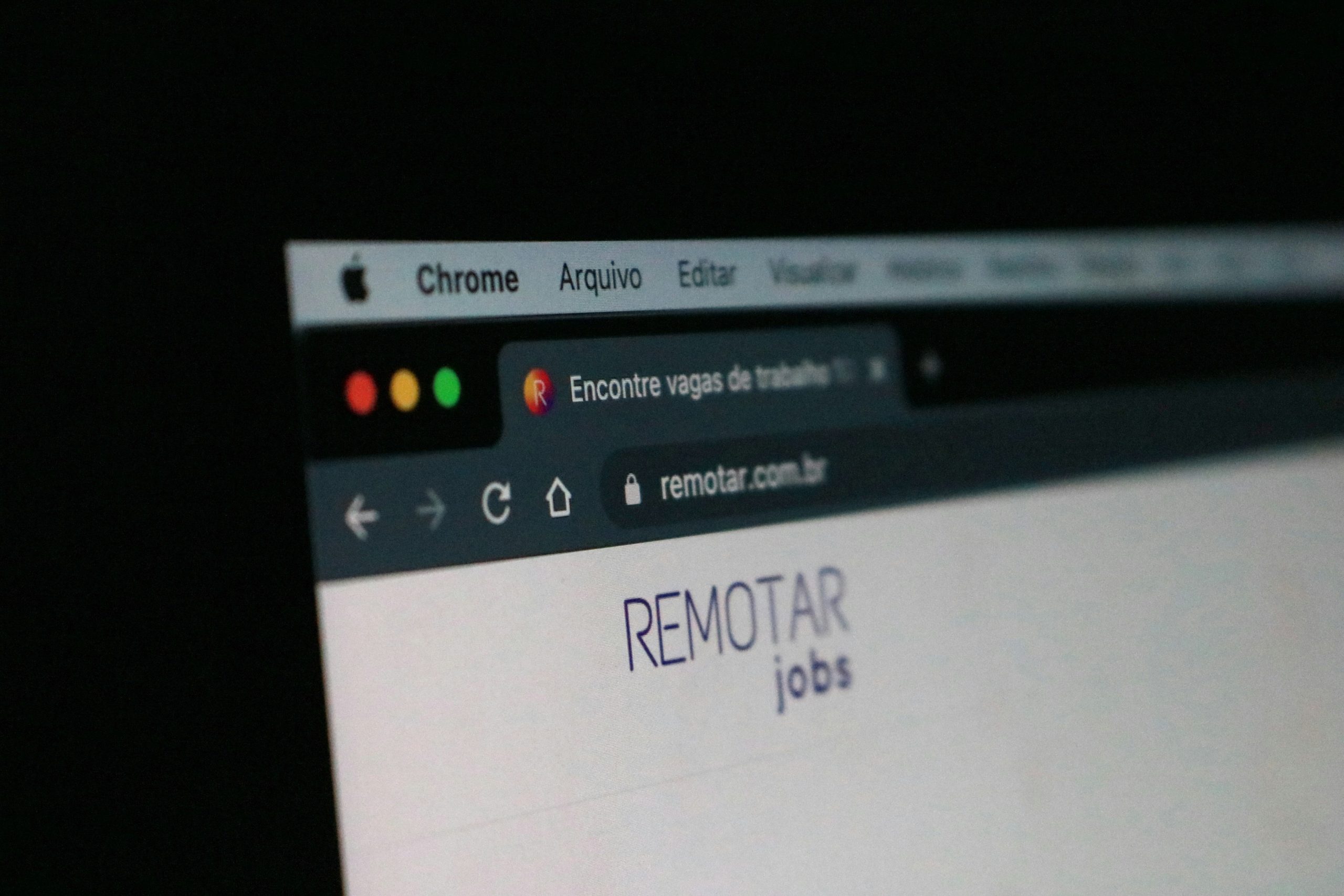
Why do you need to redirect URLs?
Redirecting URLs is crucial for maintaining a smooth user experience on your website. When you change or update your site structure, content, or domain name, redirecting URLs ensures that visitors still find the information they are looking for. This helps in retaining traffic and preserving search engine rankings by ensuring that any existing links pointing to old URLs are automatically redirected to their new locations.
Moreover, proper URL redirection can also help in consolidating link juice from multiple pages into one location. This can improve the overall SEO performance of your website by avoiding duplicate content issues and enhancing the authority of the redirected page. By setting up redirects efficiently using an .htaccess file, you not only prevent users from encountering 404 errors but also ensure a seamless navigation experience across different webpages. So, investing time in understanding and implementing URL redirection techniques is essential for a well-maintained website that offers consistent and reliable information to its audience.
Steps to create and edit .htaccess file
To create and edit an .htaccess file, you first need to access your website’s server using an FTP client or file manager provided by your hosting service. Locate the root directory of your website where the .htaccess file resides. If there isn’t one already, you can easily create a new .htaccess file by opening a text editor and saving it as .htaccess. Remember that the filename always starts with a dot.
Once you have created or located the .htaccess file, you can now start editing it to set up redirects for URLs on your website. To redirect a URL using .htaccess, you will use RewriteRule directives which define rules for rewriting URLs. Each rule consists of a pattern to match in the incoming URL request and instructions on how to redirect it. Make sure to test each redirect thoroughly after saving changes to ensure they work correctly without any unintended consequences. By mastering these steps, you can confidently manipulate URL redirections through your .htaccess file for enhanced SEO optimization and user experience on your website.

Different types of URL redirections
When it comes to URL redirections, there are several types that serve different purposes. The most common type is the 301 redirect, which indicates a permanent move of content from one URL to another. This can be beneficial for SEO by transferring link equity and ensuring users land on the correct page. On the other hand, a 302 redirect is temporary and is used when content has been temporarily moved or when website maintenance is being conducted.
Additionally, there is a 307 redirect that functions similarly to a 302 redirect but specifies that the method and body should not be changed during redirection. For those interested in tracking user behavior or marketing campaigns, a meta refresh redirect can be handy as it automatically redirects visitors after a specified time interval. Understanding these different types of URL redirections allows webmasters to choose the right method based on their specific needs and goals.
Testing and troubleshooting the redirects
Testing and troubleshooting redirects is a critical step in managing website traffic effectively. It’s essential to verify that the redirects are working as intended to avoid any potential issues with user experience and search engine optimization. One way to test redirects is by using online tools such as Redirect Checker, which can help identify any errors or misconfigured redirects.
Troubleshooting redirects involves closely examining the .htaccess file for any syntax errors or conflicting directives that may be causing unexpected behavior. Additionally, monitoring server logs can provide valuable insights into how redirect requests are being processed and if there are any patterns of failed attempts. By actively testing and troubleshooting redirects, website owners can ensure a seamless transition for users while maintaining a healthy online presence.
Best practices for URL redirections in .htaccess
When it comes to URL redirections in .htaccess files, there are certain best practices that can enhance the efficiency and effectiveness of your redirects. One important practice is to use 301 permanent redirects instead of 302 temporary ones whenever possible. This indicates to search engines that the redirection is permanent and helps with passing link equity. Additionally, consider organizing your redirect rules in a logical manner within the .htaccess file for better readability and maintenance.
Another key practice is to always test your redirects after implementing them to ensure they are functioning as intended. Redirect loops or incorrect destinations can negatively impact user experience and SEO performance. It’s also recommended to be mindful of the order in which you place your redirect rules within the .htaccess file, as they are processed sequentially by Apache server. By following these best practices, you can maintain a smooth and optimized website redirection strategy using .htaccess files.

Conclusion: Mastering URL redirection with .htaccess
In conclusion, mastering URL redirection with .htaccess can elevate your website’s user experience and SEO efforts to new heights. By employing this powerful tool effectively, you can seamlessly redirect traffic, consolidate link equity, and enhance overall website performance. Remember that every redirection decision should be made strategically to avoid potential pitfalls such as chain redirects or infinite loops which could harm your site’s ranking.
Additionally, understanding the syntax and functionalities of .htaccess directives is crucial for successful URL redirection management. Regularly monitoring and testing the implemented redirects will help ensure they are working correctly and serving their intended purpose. Finally, staying updated on best practices and emerging trends in URL redirection techniques will enable you to continuously optimize your website for improved navigation and user engagement. Mastering .htaccess for URL redirection is a skill worth investing time in as it can significantly impact your website’s success in the long run.
By implementing advanced strategies like using regular expressions in .htaccess rules or creating custom 404 error pages for seamless user experiences when pages are not found, you can further enhance your website’s functionality through smart URL redirection tactics. Remember that every little tweak made through .htaccess configuration has the potential to bring significant benefits to your site’s usability and overall performance metrics. Understanding how to effectively manage URL redirections not only streamlines navigation but also contributes towards a more efficient web presence that users will appreciate.