Have you ever stumbled upon a cryptic line of code in your website’s .htaccess file that looked like it came straight out of a secret coding language? Fear not, for that seemingly mysterious code is actually the powerful RewriteRule in action. Behind its enigmatic facade lies a world of endless possibilities and functionalities that can transform your website’s URLs with just a few lines of code. In this article, we will embark on a journey to unravel the magic behind RewriteRule in htaccess, exploring its capabilities, syntax, and real-world applications. By the end of this read, you’ll be equipped with the knowledge to wield this tool like a wizard casting spells on your website’s URLs. So buckle up and get ready to dive into the intriguing realm of RewriteRule!
Purpose of RewriteRule in htaccess
The RewriteRule in htaccess plays a crucial role in redirecting URLs and modifying the server’s behavior. It acts as a powerful tool that allows webmasters to control how requests are handled, ensuring better user experience and effective management of website traffic. By utilizing RewriteRule, website owners can seamlessly update URL structures, create custom redirects, and implement complex routing without changing the actual file paths.
Furthermore, the purpose of RewriteRule extends beyond simple redirection; it empowers web administrators to enhance SEO strategies by implementing clean, user-friendly URLs that are easily indexed by search engines. Additionally, with the flexibility provided by RewriteRule, website owners can address common issues such as handling 404 errors gracefully or enforcing HTTPS protocol across all pages. In essence, understanding and utilizing RewriteRule effectively not only streamlines website management but also contributes significantly to overall site performance and optimization efforts.
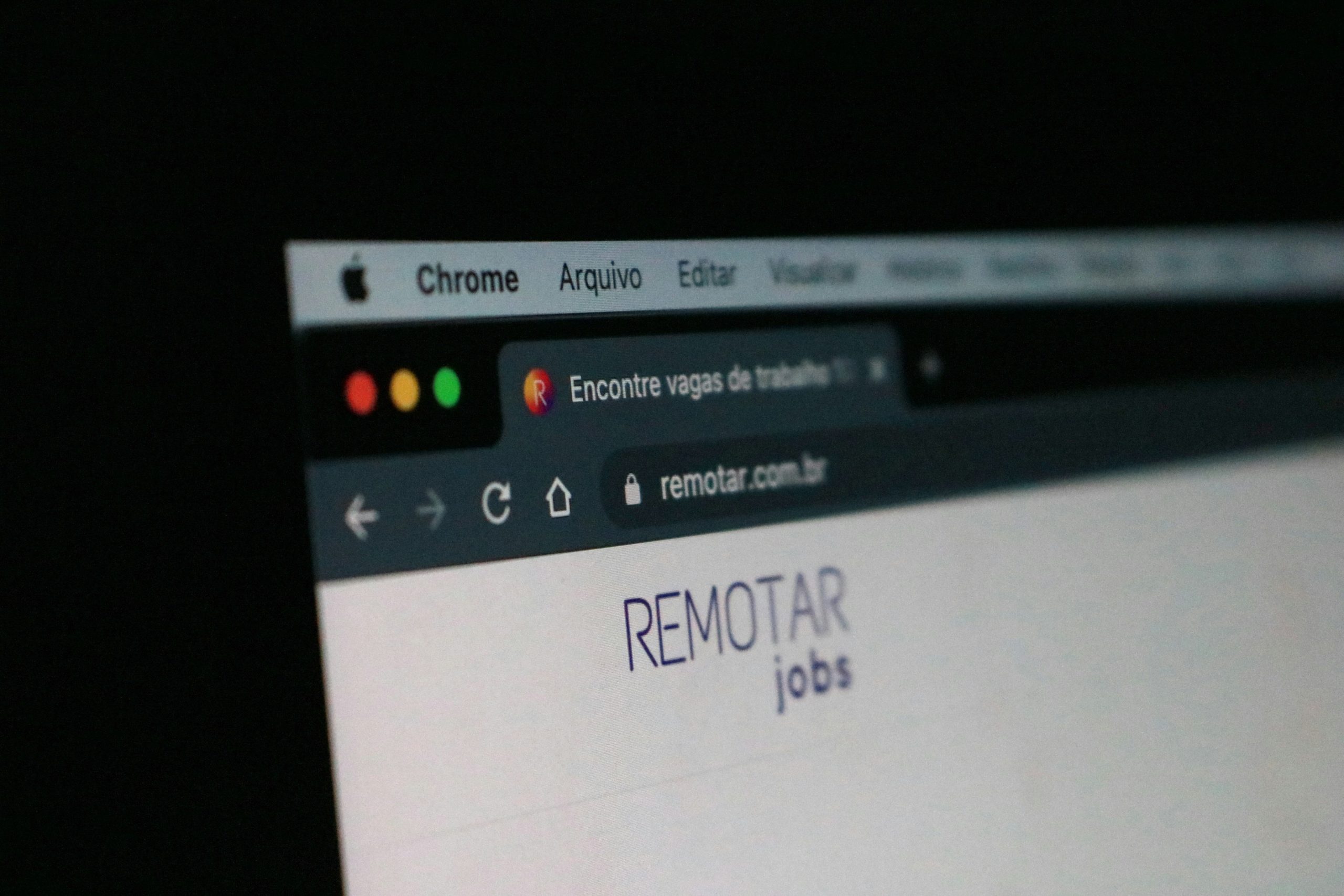
Syntax and parameters of RewriteRule
When working with the RewriteRule in htaccess files, understanding the syntax and parameters is essential for effectively managing URL rewrites. The basic structure of a RewriteRule consists of three main components: the pattern to match in the URL, the substitution text where to redirect or rewrite it to, and optional flags that provide additional instructions for processing. By mastering these elements, web developers can fine-tune their redirection strategies and enhance the user experience on their websites.
Furthermore, delving deeper into the specific parameters of a RewriteRule unveils numerous possibilities for crafting dynamic and user-friendly URLs. From employing regular expressions to tailor matches more precisely to utilizing back-references for creating dynamic substitutions based on captured groups, there are various advanced techniques that can elevate how URLs are managed through rewriting rules in htaccess files. By experimenting with different combinations of parameters and exploring creative ways to leverage them, developers can unlock the full potential of RewriteRule functionality within their web projects.
Examples of using RewriteRule
Imagine you have a website with outdated URLs that you want to redirect to new pages. Using RewriteRule in htaccess, you can easily achieve this without losing traffic or causing 404 errors. For example, if your old URL was www.example.com/old-page and the new URL is www.example.com/new-page, you can simply set up a RewriteRule to redirect all traffic from the old page to the new one seamlessly.
Another innovative use of RewriteRule is implementing custom permalinks for improved SEO optimization. By structuring your URLs in a more user-friendly format using keywords and relevant terms, you can help search engines better categorize and rank your content. For instance, instead of www.example.com/article.php?id=123, you can rewrite it as www.example.com/article-title for a cleaner and more professional look.
Additionally, RewriteRule can be utilized for setting up mobile-friendly redirects based on user-agent detection. This means that if someone accesses your website from a mobile device, you can automatically redirect them to a mobile-optimized version of your site using htaccess rules powered by RewriteRule functionality. By providing tailored experiences for different devices, you enhance user satisfaction and improve overall accessibility across various platforms effortlessly.

Common mistakes with RewriteRule
One common mistake many users encounter when working with RewriteRule in .htaccess files is the incorrect placement of rules within the file. It is crucial to understand that the order in which rules are written can significantly impact their functionality. Placing more specific rules before general ones can lead to unexpected behavior, as Apache processes directives from top to bottom.
Additionally, overlooking the use of proper flags and conditions in RewriteRule setups can result in unwanted outcomes. Neglecting to include necessary parameters such as [L] for last, [NC] for case-insensitive matching, or [R] for redirection can lead to faulty rule execution. Understanding the various flags available and using them appropriately is essential for achieving desired rewriting effects without introducing errors.
Another common pitfall is not thoroughly testing rewritten URLs after setting up RewriteRule directives. Without careful verification, it’s challenging to ensure that redirects work correctly across different scenarios and devices. Regularly testing rewritten URLs on various browsers and platforms can help identify any issues early on and fine-tune your RewriteRules for optimal performance.
Advanced features and flags of RewriteRule
When utilizing RewriteRule in Apache’s htaccess file, there are advanced features and flags that can significantly enhance the functionality and flexibility of your redirects. One such feature is the [NC] flag which allows for case-insensitive matching, ensuring that URLs are redirected regardless of letter casing. This can be particularly useful for user-friendly URLs as it eliminates potential errors due to varying capitalization.
Another powerful feature is the [R] flag, which triggers a redirect response to the client browser. By including this flag in your RewriteRule, you can seamlessly redirect users to new pages or domains without impacting SEO rankings or user experience. Additionally, the [QSA] flag stands out for its ability to append query strings from the original URL to the redirected URL, preserving valuable data and ensuring a smooth transition for users navigating between pages. These advanced features and flags of RewriteRule empower website administrators with greater control over their redirection strategies, making it a versatile tool for optimizing website performance and user experience.

Conclusion: Importance and best practices for RewriteRule
In conclusion, the RewriteRule in htaccess plays a crucial role in website optimization and management. By utilizing RewriteRules effectively, webmasters can streamline URL structures, enhance user experience, and improve search engine visibility. It is important to understand the syntax and functionality of RewriteRule to avoid errors and ensure smooth redirection processes.
To make the most out of RewriteRule, it is recommended to carefully plan your rewrite strategies based on your site’s specific needs. Regularly test and monitor your rewrite rules for any unexpected outcomes or conflicts with existing configurations. Additionally, staying up-to-date with best practices and industry standards can help optimize your htaccess file for better performance. Remember, a well-crafted RewriteRule not only improves site navigation but also contributes to overall website accessibility and SEO rankings.